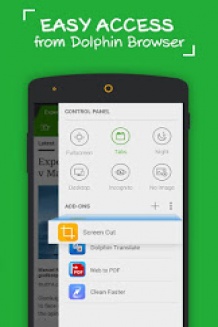Screen Cut





Created by Dolphin Browser
Licence
Free
Android version
Variable
Team note
6 / 10
Users note
5 / 10
Downloads
about 100000
Size
1 Mo
Sort in
Click for larger image
Team review
" The screenshot tool ! "
The application has not yet detailed description, however the team assigned the note of 6 / 10. This note is based on the following criteria: Quality, Usefulness, Ease of Use, Privacy Concerns of user data (depending on the permissions required)..
The app is compatible with most Android devices running on.
Its weight is very light, less than a megabyte is sufficient to store and operate.
Its number of downloads in the Android Market (Google Play) makes it a popular application. Over a hundred thousand users have downloaded on their smartphone or tablet.
The application has not yet detailed description, however the team assigned the note of 6 / 10. This note is based on the following criteria: Quality, Usefulness, Ease of Use, Privacy Concerns of user data (depending on the permissions required)..
The app is compatible with most Android devices running on.
Its weight is very light, less than a megabyte is sufficient to store and operate.
Its number of downloads in the Android Market (Google Play) makes it a popular application. Over a hundred thousand users have downloaded on their smartphone or tablet.
User reviews
Add a review on Screen Cut
 Doesn't Work on Samsung Galaxy S5 After Latest Update by anonym
Doesn't Work on Samsung Galaxy S5 After Latest Update by anonymTried uninstalling/installing. It's listed as being enabled, but isn't available for use. 3/5
 Can't use by anonym
Can't use by anonymBefore is great. Can't use after last update of Dolphin Browser. Fix please! 1/5
 Awesome by anonym
Awesome by anonymAwesome, takes good screens And people complaining that it only works on dolphin browser, or only takes pictures of stuff ij the browser.. Try reading as it clearly says its a dolphin browser addon.. And the browser is great anyways. 5/5
 ABB by anonym
ABB by anonymDoesn't work with stock gallery app, but with QuickPic it's ok, however it should not work like that 3/5
 How to use? by anonym
How to use? by anonymAfter installing, I can't find any button on dolphin browser for android to use it! :( is it a joke? 1/5
 Use it almost once a week! by anonym
Use it almost once a week! by anonymWorks every time! Also like the choices of capturing the complete page, or just the part that's visible. The images created are perfect; never had any issues with them. 5/5
 Works fine on Samsung Galaxy Note 3 by anonym
Works fine on Samsung Galaxy Note 3 by anonymLeast update fixed it, thanks! 4/5
 Can't operate by anonym
Can't operate by anonymOpened dis app doesn't work on my phone even after installing dolphin browser, uninstalling with immediate effect. 1/5
 Useless! by anonym
Useless! by anonymI don't understand all the five star reviews. Love the dolphin browser but all screen caps are blurred and unreadable. Uninstalled. 1/5
 GREAT Screen capture tool! by anonym
GREAT Screen capture tool! by anonymI've had trouble with every other snapshot screen tool.This is the FIRST one that captures great shots of my screen! 5/5
 Again, very nice , having tried more about add-on. and also would like to thanks once more. by anonym
Again, very nice , having tried more about add-on. and also would like to thanks once more. by anonymbye 5/5
 AMAZING! by anonym
AMAZING! by anonymWhat could you not like about this add-on? It's definitely a luxurious feature that can be incredibly resourceful and convenient! 5/5
 Works better than my note 2 stock app! by anonym
Works better than my note 2 stock app! by anonymCost less too xD 5/5
 blurry and capture whole page do not work by anonym
blurry and capture whole page do not work by anonymPlease fix this on Nexus 5 and Android 4.4 1/5
 Can't use it anymore. by anonym
Can't use it anymore. by anonymI used to love and use this app all the time. Now it's just inexplicably gone. When I open my side bar it's not there.. Now it's listed under "other add-ons" and there's no way to actually use it. Please fix this. 3/5
 Great by anonym
Great by anonymWorks for me since the PDF add on doesn't always save pages. Samsung Note 3 4/5
 Not there anymore by anonym
Not there anymore by anonymSince last updated it won't show up in the slide bar for the ad ons to use. Please fix. I am using Sony Z3 1/5
 Meh by anonym
Meh by anonymThe actual screenshot is the best I've tried but it only works on the dolphin browser, meaning it doesn't work on other apps such as instagram etc. Or even ur homepage, it only takes screenshots of the dolphin browser 2/5
 Nice add-on by anonym
Nice add-on by anonymI don't use it much but it helps when I want to read web articles when I don't have access to WiFi on my tablets. 5/5
 Great! by anonym
Great! by anonymIt helps my studying greatly by allowing me to save entire pages as images for easy review from the picture gallery. 5/5
 Not so reliable by anonym
Not so reliable by anonymCapturing whole page is a rare feature EVEN FOR DESKTOP BROWSERS(only in Maxthon) BUT it never captured a legible page! What's the use of introducing a feature that just doesn't work! 3/5
 Capture whole page not working by anonym
Capture whole page not working by anonymI was working on something then use your addon to capture the whole page of a webpage and it only captures the screen that is currently seen.. please do fix this ? 2/5
 Dolphin screen cut by anonym
Dolphin screen cut by anonymYou have to download their browser to use this app! Tell me first so I don't waste my time. 2/5
 Fuzzy image - useless by anonym
Fuzzy image - useless by anonymI tried this on a Nexus 7 tablet and the saved image was very poor. To be fair, the PlayStore page does say "designed for phone" so perhaps it needs to be updated for today's larger and higher resolution screens. Useless for me as it is. 1/5
 Awesomo this i like by anonym
Awesomo this i like by anonymGood for sign-in forums. Problems showing on default album initially, used file commander or such. Full page capture clarity reduced with page length(landscape display helps) 4/5
 Stopped working after update! Used to be a 5. No more! by anonym
Stopped working after update! Used to be a 5. No more! by anonymI used this all the time until the update. Now shows installed but can't use it. Just says disable, uninstall or details. Can't use it anymore. It's one reason I got the dolphin browser! Changing my rating from 5 to 1! 1/5
 It's fixed! by anonym
It's fixed! by anonymEDIT: THANKS FOR FIXING IT! EDIT: Was my most frequently used add-on. No longer works! I use this add-on for Dolphin more than any of the others. Only issue I have had is that sometimes after I have copied the screen, the preview is blank. 4/5
 Very Good For My Needs by anonym
Very Good For My Needs by anonymOf course it works only with Dolphin Browser. With this ADD-ON I can now easily take acceptably clear screenshots of webpages for my later viewing. 5/5
 by anonym
by anonymGood enough for me, it works and captured images are clear and texts are readable.. Can't complain but am thankful. How many snipping / screen capture tool/apps can you find on Android ? Maybe less than 3 on play store. 5/5
 Great add-on by anonym
Great add-on by anonymGreat addon for a great browser. Easy to use and images are the same quality as the original page. Lastly to all the idiots who one starred this for only working with dolphin, are you retarded that's like bitching at the gas station that you just filled your car with diesel but it won't run. Great job dolphin devs keep up the good work 5/5
 galaxy s5 kitkat 4.4.2 by anonym
galaxy s5 kitkat 4.4.2 by anonym?EDIT? October 25 2014 - another update, where the hell is this add on? It's in the side bar under 'other add ons' so how do I access the add on??? Downloaded it to save a page for recipies. I saved my first capture as the whole page, checked gallery, pic was blurry until I zoomed in and it looked just as it did on the Web page through dolphin. 5 ? in my book. 1/5
 Blurry by anonym
Blurry by anonymUsed to work flawlessly but now all my screen cuts are uselessly blurry. They look fine when I'm taking them and then when I go back to view them, blurr. Annoying. 2/5
 No longer works by anonym
No longer works by anonymHave switched to a different screencap app, as this one no longer seems to work. Dunno if it's incompatible with recent Dolphin updates or WHAT, but it's flat out not working anymore. 1/5
 I can actually print with this by anonym
I can actually print with this by anonymBecause pdf2url doesn't work when you need to login to get info. ScreenCut - Visible - Share - thinkfree print/cloudprint 4/5
 Illegible. by anonym
Illegible. by anonymAs already mentioned... When a page is saved as a blurred, illegible image - what's the point? Too bad (in my experience, anyway) that Web-to-PDF thing doesn't seem to work either)! Both great ideas, I'd only they worked in a useful manner. (Despite this, dolphin IS still one of the best browsing experiences on Android.!) 1/5
 Where did it go? by anonym
Where did it go? by anonymI use this daily and after reinstalling still doesn't work. 5 star when it works. Doesn't work anymore 1/5
 Doesn't work with newest Dolphin Browser update (11-02-2014) by anonym
Doesn't work with newest Dolphin Browser update (11-02-2014) by anonymIcon nows appears after some personal attention from support at Dolphin. However, it is still broken. Won't capture a full webpage any longer. Dolphin Browser auto-updated and now the Screen Cut add-on has disappeared. Tried install/uninstall for both browser and add-on, but no joy. Browser says add-on is installed but does not show the icon as available, so no way to use it. I only use ONE add-on with this browser, and now it is broken. Good job! :( 4/5
 Does not work by anonym
Does not work by anonymUsed this app 6 days a week, for work and home. Now it's just gone. 5 stars when it works again. 1/5
 I'm lost! by anonym
I'm lost! by anonymI've had this add on for a long time. I updated the dolphin browser (don't even get me started on that, CONSTANTLY CRASHES) anyways I slide the page over to use the screen cut and its not there. I have it enabled but the only option under enabled add one is the browse faster add-on. Where is it and why can't I use it. Until I can use it again you get a 1star, I had to take it down from a 5 star. Sorry. I would love any help!! UPDATE **Thanks for NO HELP! The screen cut is working now BUT everything is fuzzy! 1/5
 Works Just Fine on Samsung Note 3 by anonym
Works Just Fine on Samsung Note 3 by anonymJust used Screen Cut to capture web page with photo and text. Output was not crystal clear...but image looked good and text was definitely readable....web quality. 5/5
Required permissions on the device
To work, the app requires access to the following device functions :
Non spécifiées.