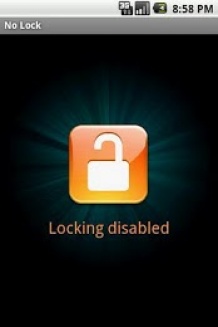No Lock





Created by BoD
Licence
Free
Android version
1.5 and up
Team note
8 / 10
Users note
9 / 10
Downloads
about 1000000
Size
1 Mo
Sort in
Click for larger image
Team review
" New way of lock screen. "
The application has not yet detailed description, however the team assigned the note of 8 / 10. This note is based on the following criteria: Quality, Usefulness, Ease of Use, Privacy Concerns of user data (depending on the permissions required)..
The app is compatible from version 1.5 of Android. Any supperior OS version will support it.
Its weight is very light, less than a megabyte is sufficient to store and operate.
Its number of downloads in the Android Market (Google Play) makes it an extremely popular application and rightly so. More than a million users are using it on mobile or on touch pad.
The application has not yet detailed description, however the team assigned the note of 8 / 10. This note is based on the following criteria: Quality, Usefulness, Ease of Use, Privacy Concerns of user data (depending on the permissions required)..
The app is compatible from version 1.5 of Android. Any supperior OS version will support it.
Its weight is very light, less than a megabyte is sufficient to store and operate.
Its number of downloads in the Android Market (Google Play) makes it an extremely popular application and rightly so. More than a million users are using it on mobile or on touch pad.
User reviews
Add a review on No Lock
 Best app ever!!! by anonym
Best app ever!!! by anonymI love love love LOVE this thing! I always get annoyed by the lock. When I saw this I was like "just go to the settings, lazy." But I love it! I have the homescreen widget and I don't regret it! If you hate the lock, GET THIS WIDGET!!! 5/5
 Does not work right on Droid 2 by anonym
Does not work right on Droid 2 by anonymOn a Motorola Droid 2 with Android 2.2, this not only disables the slide lock, but actually disables all locking. Trying to enable any other locking also re-enables the slide lock. Sorry, uninstalled. 3/5
 I gotta say it....Amazing!!!! by anonym
I gotta say it....Amazing!!!! by anonymI just got the lg esteem for its hdmi output its awesome. But it has gb 2.3.4. which i dont like. I let my daughter have my better phone. So the slide to unlock on gingerbread sucks. This app is sooooo simple to use and it works. I dont rate apps unless they benifit me. And this is one of the best. Thankyou to the devs.!!!!! 5/5
 Brilliant idea, neatly executed by anonym
Brilliant idea, neatly executed by anonymMakes life easier. If I'm referring to a shopping app, it's irritating to keep unlocking the phone, and when I've finished I can then secure the phone again (with a handsome widget!) Thank you 5/5
 by anonym
by anonymWorks very well for me on my HTC Desire HD. I use it at home, so I don't have to input the security pattern everytime. Lazy me, I know :) 5/5
 Works, but... by anonym
Works, but... by anonymWhen screen off, if a call comes thru, screen turns on, doesnt turn back off... causes screen burn in. Bionic 4/5
 Fit the need perfectly by anonym
Fit the need perfectly by anonymI prefer not to use the lock screen. After I upgraded my Atrix to Gingerbread, my screen lock toggles (a couple of different ones) would disable the lock screen, but then 15 minutes later the lock screen would be back. What an annoyance! No Lock took care of it. Simple, effective, and free! Doesn't get much better than that. 5/5
 Works perfectly well on my skyrocket by anonym
Works perfectly well on my skyrocket by anonymTook me a couple minutes to figure out how to turn on the "Locking Disabled" mode (double click the locking enabled icon) but once I figured that out, it works like a charm and takes care of one of my pet peeves. For some reason having to flick the lock screen out of the way everytime I turn on the display was really irritating. 5/5
 HTC Vivid by anonym
HTC Vivid by anonymI installed this app yesterday and it works great. The only things that aren't working so well for me is that sometimes the lock screen randomly pops up on me, and also that when I turn my screen off and back on when I'm on the homescreen the apps and widgets disappear until I go to one of my other screens by sliding my finger. If this gets fixed soon I would definitely give this app the 5 stars. 4/5
 Works on HTC One 5.5 by anonym
Works on HTC One 5.5 by anonymEver since HTC Sense update to 5.5 lock screens are no longer optional, they are forced. This app removes that lock screen, except 1 time right after rebooting your phone. I use Smart Launcher instead of HTC Sense. Thanks! 4/5
 Great Concept But... by anonym
Great Concept But... by anonymGreat app, as far as I know it is one of it's kind, but I have a few issues. 1) Icon and text of widget are misaligned so it looks very wonky compared to other screen icons. Also, no putting shortcut/widget in a folder. 2) Does not work 100%. When i press home or switch apps, after disabling, the lock screen comes back. Overall, a useful app, but two key fixes from. 5 stars. Been using the app for a long time wold love to see these issues fixed. 3/5
 I'm one of the unlucky ones by anonym
I'm one of the unlucky ones by anonymSadly, doesn't work on a Droid X2 once it's been updated to Gingerbread (2.3). [sigh] So why four stars? Because the interface is perfect. One button, completely unobtrusive. If your phone supports it, this is a great app. 1/5
 Great App!!! [BUG FEEDBACK] by anonym
Great App!!! [BUG FEEDBACK] by anonymThis is a very usefull app. Thanks to BoD. I use it a lot on my Galaxy Nexus (ICS 4.0.2). There is a little bug, probably already known: if locking is disabled and you open an app by clicking on a notification of that app (Skype or GMail for example), unlocking phone is required, also if it was already unlocked. Possible workarounds: 1) switch again to "locking enabled" mode in the No Lock app before opening the notification; 2) when you open the notification and phone unlocking is required, switch the phone's screen off with the button on the right side of the phone and then press the button again to switch the screen back on: you'll find the app opened without unlocking required. Workarounds are useful if you have to type a PIN for unlocking (mandatory if you use Exchange mail on the phone) 5/5
 My two issues: by anonym
My two issues: by anonymThe app should should default to "locked" after reboot, so my phone doesn't freak out. Also, that widget seems to change exact size and position randomly. 4/5
 Nice app by anonym
Nice app by anonymSometimes when I click the unlock button all I can see is my wallpaper...no apps..... I have to swipe the screen so everything can appear....Bt its still a good app nice I hated da ring 5/5
 Couldn't be better!!!!! by anonym
Couldn't be better!!!!! by anonymSuper-simple. Easy to use (enabled our disabled) & perfectly reliable. It should have been an option already programmed into the phone! 5/5
 Works great both on Transformer and Nexus S by anonym
Works great both on Transformer and Nexus S by anonymHave been using it for a long time on my Nexus S. Has worked even when I updated to ICS. Beware when installed you may have to reboot the device or re enable the no lock feature. Works now on my TF101. Would love a premium version with extra features such as disabling lock only when charging. 5/5
 Samsung sII skyrocket by anonym
Samsung sII skyrocket by anonymworks like a charm. hit the icon, change lock status, exit. no more wrestling with settings have been using this for several weeks and no problems 5/5
 HTC One Kitkat by anonym
HTC One Kitkat by anonymMy phone updated to Kitkat and it now forces me to have a lockscreen, which it didn't before. After one day it drove me insane, and this app fixed it with one click. Thank you! 5/5
 not stable on my htc one s by anonym
not stable on my htc one s by anonymfolders doesnt want to show up anymore. they actually do, but you just see the background. after a couple of times pressing the lock button on/off, the folders appeared again. 2/5
Required permissions on the device
To work, the app requires access to the following device functions :
Unspecified.