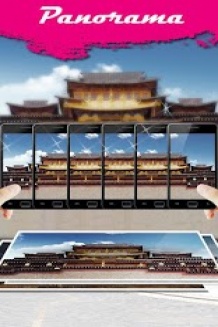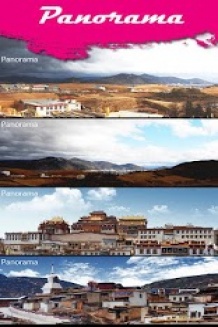Wondershare Panorama





Created by Wondershare Software
Licence
Free
Android version
1.6 and up
Team note
8 / 10
Users note
8 / 10
Downloads
about 1000000
Size
3 Mo
Sort in
Click for larger image
Team review
" Making panorama easily. "
The application has not yet detailed description, however the team assigned the note of 8 / 10. This note is based on the following criteria: Quality, Usefulness, Ease of Use, Privacy Concerns of user data (depending on the permissions required)..
The app is compatible from version 1.6 of Android. Any supperior OS version will support it.
Its weight is light enough, less than ten MB (3 MB exactly) are needed to save to their device and use it.
Its number of downloads in the Android Market (Google Play) makes it an extremely popular application and rightly so. More than a million users are using it on mobile or on touch pad.
The application has not yet detailed description, however the team assigned the note of 8 / 10. This note is based on the following criteria: Quality, Usefulness, Ease of Use, Privacy Concerns of user data (depending on the permissions required)..
The app is compatible from version 1.6 of Android. Any supperior OS version will support it.
Its weight is light enough, less than ten MB (3 MB exactly) are needed to save to their device and use it.
Its number of downloads in the Android Market (Google Play) makes it an extremely popular application and rightly so. More than a million users are using it on mobile or on touch pad.
User reviews
Add a review on Wondershare Panorama
 Blurry by anonym
Blurry by anonymFirst section of the photo is always blurry, even if I pre-focus. Also resolution is rather small, otherwise would be a great simple app. I have yet to find a good panorama camera app that works well on my older smartphone and this is the closest so far. I hope they can at least fix the blurriness. 3/5
 GS4 noob by anonym
GS4 noob by anonymOriginally gave poor rating because it didn't work on my GS4. Guess what? GS4 already had panorama mode. 5/5
 Thanks by anonym
Thanks by anonymThis one looks like nicely for it will take care about what we were to share too all 4/5
 Pretty Good! by anonym
Pretty Good! by anonymIt works pretty well, but the only downside is that the panorama will sometimes cut the picture while taking it. Overall, pretty good! 4/5
 Good app by anonym
Good app by anonymOn Samsung Galaxy S3 I have had no issues. 5/5
 by anonym
by anonymThis program works. And doesnt have any nasty privacy permissions. Thanks for doing this. 5 stars 5/5
 Not working by anonym
Not working by anonym...at all. The app launches and after the first click simply exits. Tried killing other apps to see if it would solve the problem, but no luck. Uninstalling. 1/5
 Simple and effective. by anonym
Simple and effective. by anonymWorks well and simple to use. Can only take about 120 degree view else it would be a 5* from me. Very impressed though. 4/5
 Barely acceptable... by anonym
Barely acceptable... by anonymWhen it works, most of the time it finishes before even half way through, sort this out and it may make a 4 star. 2/5
 360 degree by anonym
360 degree by anonymBest Panorama picture app but why can't we take 360 degree pics? Is there technically obstacles? If I need to pay for this option it is worth to do it. 4/5
 Great App by anonym
Great App by anonymI have tried a few other panorama apps before this one but this is the best amongst them all. Highly recommended..... would be better if you improve your stabilisation mechanism. 5 stars for sure if you upgrade the app soon enough to address this shake issue.... 4/5
 Awesome by anonym
Awesome by anonymI love this app. I have used it many times while I'm on vacation. Only issue is when it cuts off and the picture doesn't match up. 4/5
 HTC one x plus by anonym
HTC one x plus by anonymEverytime I attemp to use this app, whichever way I hold the phone, pres say landscape the camera is portrait & vicesa versa! Stupid. 1/5
 Have found others that work better in vertical mode by anonym
Have found others that work better in vertical mode by anonym03AUG2013: Downgraded to 3 stars. I have ad this APP for awhile on my HTC One-X. It worked OK in horizontal mode, but did not stitch well in vertical mode, but at the time it was the only Panorama App that worked vertically. Now, Perfectly Clear has added a Camera APP to its Photo Editor, it does a better job, on my phone at least, of taking vertical panorama shots, important here in Germany with tall churches but streets to narrow to back away from the churches.--------Having trouble keeping photos organized by date/time taken due to using multiple camera APPS/Physical Cameras? For Android check out PHORGANIZER for Batch File Renaming to EXIF DATE TAKEN, (then EXIF TAG EDIT for Android to manually edit EXIF DATA deleted by Photo Editors), and NAMEXIF for PC, then no matter what APP/Physical Camera you used, when placing all photos into one sub-directory they will sort by name YYYY-MO-DY HR.MIN.SEC then a Suffix you add such as "Camera/App Name UserLastName". 3/5
 Bloomin' excellent! by anonym
Bloomin' excellent! by anonymOut of all of the panoramic photo apps I've tried, this is by far the easiest to use and great results as there is no stitching overlap, just a seamless picture. Only drawback is the resolution when you zoom in to look properly, I'd happily pay for a pro version with higher res pics. 5/5
 Better than the others I've tried by anonym
Better than the others I've tried by anonymI prefer this app to the built in app I have on my Samsung Note 2. I've tried a number of other apps and find this the easiest to use. It would have 5 stars if there were more editing options but as it stands, it is worthy player in the big boy toy market. 4/5
 Awesome UNTIL... by anonym
Awesome UNTIL... by anonymThis was so easy to use & gave great results UNTIL a recent update. Now it just crashes every time I try to take a photo. No response from developer. Shame really. 1/5
 Bugs on the Android razor Max by anonym
Bugs on the Android razor Max by anonymSo i love this app but tried to use it today and it would keep flipping from portrait to landscape and back and forth back and forth I Hope they fix this glitch 3/5
 Great app. Made unusable on update by anonym
Great app. Made unusable on update by anonymThis was a great app until recent update, no my screen shows 90degrees out. Not good or easy to use. Fix it please. HTCOneX 1/5
 User-friendly after all. by anonym
User-friendly after all. by anonymWorked like a charm just moving phone left to right. Another app "DeSpy Camera" (free) gave best built-in-app resolution than my own phone does (Motorola Xprt MB612) plus easiest user-friendly. 5/5
Required permissions on the device
To work, the app requires access to the following device functions :
Unspecified.