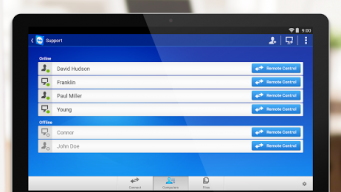TeamViewer





Created by TeamViewer
Licence
Free
Android version
Variable
Team note
9 / 10
Users note
9 / 10
Downloads
about 10000000
Size
Variable
Sort in
Click for larger image
Team review
" The secure remote access. "
The application has not yet detailed description, however the team assigned the note of 9 / 10. This note is based on the following criteria: Quality, Usefulness, Ease of Use, Privacy Concerns of user data (depending on the permissions required)..
The app is compatible with most Android devices running on.
Its number of downloads in the Android Market (Google Play) makes it an indispensable application. More than five million people already use. Do not hesitate to get it back. Any device (smartphone or tablet) must possess.
The application has not yet detailed description, however the team assigned the note of 9 / 10. This note is based on the following criteria: Quality, Usefulness, Ease of Use, Privacy Concerns of user data (depending on the permissions required)..
The app is compatible with most Android devices running on.
Its number of downloads in the Android Market (Google Play) makes it an indispensable application. More than five million people already use. Do not hesitate to get it back. Any device (smartphone or tablet) must possess.
User reviews
Add a review on TeamViewer
 Presenter, vice-president- RainbowFM by anonym
Presenter, vice-president- RainbowFM by anonymI've used this app when away from the studio to set up and remotely control what was going to air and it has never failed me. 5/5
 by anonym
by anonymAmazing app......love it. Now you are never out of office and ever ready for additional support. Great app!! 5/5
 Remote File Transfer External SD LG Optimus F3 by anonym
Remote File Transfer External SD LG Optimus F3 by anonymGreat app except I cannot remotely transfer files from my PC to my phones external SD card 3/5
 Great app by anonym
Great app by anonymLet's you do everything you would need to on a pc/laptop. If I'm going out I leave my computer on, connect with this and carry on doing what I need to 5/5
 Great by anonym
Great by anonymI host a Minecraft server for my school its handy if the server demotes me and other things and then I can remote the PC that is running it and fix the issue so others can play thanks team veiwer for helping me 5/5
 Can't connect by anonym
Can't connect by anonymIt doesn't even try to connect to my personal computer unless i'm at home. (ie. I could just walk down stairs). 1/5
 No wi-fi support? by anonym
No wi-fi support? by anonymI can only use this app when on my data connection. As soon as I go on wi-fi it cannot connect to the internet. My other apps work on wifi so it's not the wifi that's the problem. 2/5
 Can't pass firewall. Version incompatible. by anonym
Can't pass firewall. Version incompatible. by anonymDoes not appear to use the same firewall traversal methods as the PC version, therefore doesn't work in my network. New release no longer works with older versions despite the description. 1/5
 by anonym
by anonymI can't access my mobile... If I trying to connect it will show the remote access is rejected plz fix this 3/5
 DOES EVERYTHING by anonym
DOES EVERYTHING by anonymI get this app on every computer I own and everyone's I work on. My family and friends constantly ask me for help, and I direct them to install this on their computer and just RC their system wherever I am. 5/5
 Something to depend on by anonym
Something to depend on by anonymI love the way it makes use of all the possible input actions and accomodates it to all the possible pc actions. Also love its robust connection across mobile network fluctuations . What only missing it a special treatment for the bluetooth mouse to be like a PC mouse. 4/5
 Data saver by anonym
Data saver by anonymHelpful and free except for the nuisance of closing a popup that ask like-ok-register. Otherwise you can save a lot of data using this app. Update: I am moving to Google remote because of the stupid pop-up. 3/5
 difficult without stylus by anonym
difficult without stylus by anonymnot as easy as I thought it would be. 3/5
 Good stuff! by anonym
Good stuff! by anonymThe differences in screen geometry and mouse function complicate this, but the app does as well as can be expected to overcome these problems. You wouldn't want to use this for hours...but it's great for bouncing in for a few minutes here and there for specific tasks. 5/5
 Unable to login... by anonym
Unable to login... by anonymUnable to login or establish a test connection. Repeatedly asking to check my internet connection, which in fact is perfectly fine, on my phone 2/5
 Bug at sign up by anonym
Bug at sign up by anonymNot sure if anyone else is experiencing this but I put my email address in and it and its keeps asking me to put my email address in there for I can't sign up please fix 1/5
 Good, but... by anonym
Good, but... by anonymI love how it works, but why does it time out after 10 minutes? I know it's free and they want you to pay but every time it times out my computer locks. 4/5
 Best Remote Desktop App available by anonym
Best Remote Desktop App available by anonymI completely switched over to TeamViewer after LogMeIn got greedy many months ago. The app works great on my 2014 Moto X and I can navigate all 4 of my monitors easily. Zooming and moving the mouse work great as well as the keyboard controls. Overall very intuitive. 5/5
 Fantastic lifesaver!!! by anonym
Fantastic lifesaver!!! by anonymThis is an essential app for anyone working a desk job, and whose always on call! Also for lazy people who don't feel like going into the next room to grab a file off the computer 5/5
 6 Stars if I could. by anonym
6 Stars if I could. by anonymThis app stands above all, especially taking into consideration all the features available to the free users without any annoyances. I have downloaded many apps for many reasons and never felt the need to write a review. This is my first. Thank you for this most excellent, feature rich, ad free, impressive app. Those of you who have feature requests or minor bug issues, I plead to you to consider what works already and what you payed into it. -rate 5 stars. Those very few ppl that have valid problems I hope they get fixed so you can enjoy as much as I do. Once again I rate 6 stars. 5/5
 Easy to use. All the functionality. Great performance. by anonym
Easy to use. All the functionality. Great performance. by anonymI was honestly very sceptical as to how well teamviewer would run on a phone, but I was incredibly impressed. Once you're connected, it's smooth sailing. The controls take a minute to get used to, but are very intuitive from there on out. When you find the additional keyboard that includes escape, home, end and so on, you have pretty much mastered it. I'd definitely recommend it, it's very convenient. 5/5
 Defect by design? by anonym
Defect by design? by anonymI can't seem to enter the remote administrator password, I can't even copy paste it. Is it disabled or it's a bug? Please fix. 5/5
 Fantastic app...across all my devices by anonym
Fantastic app...across all my devices by anonymI've been using team viewer across all my home devices (several Android, Windows 7, Windows 8.1 phones, tablets and desktops) for several years now. Nothing else comes close to the sheer ease of setup and use of Team Viewer. Its always works perfectly even on a low bandwidth internet connection. The web based control is extremely useful when you dont have your normal device and just want to check something back home... Highly recommended 5/5
 The BEST remote control program hands down! by anonym
The BEST remote control program hands down! by anonymI have been in the computer field for 30+ years and this is quite possibly the best and easiest to use program I have found. This is offered free for home users. Unheard of for this robust of a remote program. Thank you. You have answered prayers for people at home that just need their children to show them how to do something on the computer. Very nicely done!!! 5/5
 Fantastic best app ever by anonym
Fantastic best app ever by anonymThis game is beyond awesome its fantastic keep it up no problems at all love this app 5/5
 Excellent except for one flaw by anonym
Excellent except for one flaw by anonymLove it EXCEPT can't you add an option to hide the android status/notification bar up top during remote control sessions? Such a waste of screen real estate. Would rather be able to remote control my home and office 2560x1440 resolution monitors at the native resolution of my 2560x1440 screen phone without having to scroll around due to the android notification bar being visible. Thanks! 4/5
 The dream came true:) by anonym
The dream came true:) by anonymThank you for a perfect app,but just people be very careful cos in couple years all of you will stuck in timeviewers traps...But rest is perfect 5/5
 EXTREMELY HAPPY! I'd give it 6 stars by anonym
EXTREMELY HAPPY! I'd give it 6 stars by anonymI honestly rarely comment on apps, but this was worth doing. It's an incredible app that allows you to control your pc or laptop through the same Wi-Fi OR being in different WiFi connections (one is at home and the other is at college/work). The only little issue is that it lags, but it's no biggie. Thank you So much for making all this for free. Very quick constumer support as well. 5/5
 Needs Modern Windows support by anonym
Needs Modern Windows support by anonymIt work's great for Windows XP through 7 until you get to Windows 8, 8.1, and 10. The metro gui is built for tablets with a tuch screen. Having to move the mouse pointer around in windows 8, 8.1, and 10 is like using windows on a desktop without a tuch screen. It's horrible. At least keep up with MS Remote Control. They support tuch interface through RD, why don't you? Also using the metro apps with just a mouse is pointless. Please, please, please support tuch interface through remote desktop. 2/5
 Can't use anymore by anonym
Can't use anymore by anonymMy company bought v9. My mobile app automatically upgraded to v10. Now I can no longer support any customers on v9 and can't (legally) connect to any customers running v10. Can't find any way to downgrade mobile apps back to v9 anywhere. Seems like once you buy a version of this software they want to keep making money out of you by forcing you to pay again to upgrade every time they release a new version. ? 1/5
 Can't Connect by anonym
Can't Connect by anonymTeamViewer is great when I used it on desktop. But here I can't even sign in to my account. It always said, "Sign in failed. Please check your internet connection and try again." The internet connection is working fine. Any help? 2/5
 Pretty good by anonym
Pretty good by anonymOne of my favorite remote desktop tools, although I can't log in through my phone. Keeps saying my account doesn't exist. 4/5
 Great for those emergencies by anonym
Great for those emergencies by anonymAlways 'easier' to use the desktop software, this is perfect for those quick support calls away from my desk. Thanks for making this free for personal use, it's used to help out family overseas. 5/5
 Samsung Google Galaxy Nexus GT-I9250 by anonym
Samsung Google Galaxy Nexus GT-I9250 by anonymWorks perfectly without a hitch. Its great to tap into your PC to check up on running programs or Work PC's to troubleshoot problems when your out and about. 5/5 5/5
 The best! by anonym
The best! by anonymNever reviewed in app before but this one is so good I felt I needed to. It's so easy to navigate the screen, and I can do everything I tried so far from my phone. It truly is like having your laptop with you. 5/5
 Awesome app by anonym
Awesome app by anonymI've been looking for such an app. Just used it and loved it. Can't believe something this good is free for personal use. WTG TeamViewer!! Keep up the great work. 5/5
 Samsung Galaxy S Note 4 by anonym
Samsung Galaxy S Note 4 by anonymTeamViewer 10 made the Android companion a necessity for us PowerUsers and techies. Anywhere with a 3G to 4G vLTE connection I can use my phone or tablet to connect home or a clients computer for their issues. Grab a file from a HDD throw it on a cloud, or download direct to one of my devices - an onscreen keyboard makes all necessary shortcuts fast and simple. Print, stream, repair, and play I've done it all with TeamViewer - from 384kbps to 1.5gb downstream it works flawlessly everytime! 5/5
 Very helpinful app by anonym
Very helpinful app by anonymMade my life easier. Now i can tranfer files and remote control my pc from the same platform. No need to have 2 different apps for these two purposes. 5/5
 Freaking awesome by anonym
Freaking awesome by anonymI have used this app for so many things, but nothing beats out going to Europe on vacation and connecting to my laptop back in the states. 5/5
 Keeps disconnecting by anonym
Keeps disconnecting by anonymI use the app daily to control my pc from my tablet, but it keeps closing the session every hour or two, i assume android kills the application (i dont have any task killers or RAM cleaners on my tablet), please look up this issue, and maybe the PC team viewer is the one that is killed by my pc (i have a Toshiba Satellite pc and samsung note 3 tablet) ... Thanks 4/5
Required permissions on the device
To work, the app requires access to the following device functions :
Unspecified.