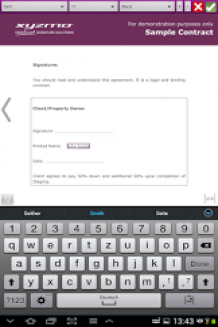SIGNificant Signature Capture





Created by Xyzmo SIGNificant
Licence
Free
Android version
Variable
Team note
8 / 10
Users note
8 / 10
Downloads
about 0
Size
1 Mo
Sort in
Click for larger image
Team review
" Natural signing experience. "
The application has not yet detailed description, however the team assigned the note of 8 / 10. This note is based on the following criteria: Quality, Usefulness, Ease of Use, Privacy Concerns of user data (depending on the permissions required)..
The app is compatible with most Android devices running on.
Its weight is very light, less than a megabyte is sufficient to store and operate.
Its number of downloads in the Android Market (Google Play) is quite low. The application is either new, or limited to a specific area that only a few users are interested in.
The application has not yet detailed description, however the team assigned the note of 8 / 10. This note is based on the following criteria: Quality, Usefulness, Ease of Use, Privacy Concerns of user data (depending on the permissions required)..
The app is compatible with most Android devices running on.
Its weight is very light, less than a megabyte is sufficient to store and operate.
Its number of downloads in the Android Market (Google Play) is quite low. The application is either new, or limited to a specific area that only a few users are interested in.
User reviews
Add a review on SIGNificant Signature Capture
 by anonym
by anonymGreat app, sign & email, fax, Dropbox, whatever! 5/5
 by anonym
by anonymSimply marvelous I get everything I need done on the fly 5/5
 Great for those times when you have to sign it! by anonym
Great for those times when you have to sign it! by anonymThis is a great app. There's a bit of a learning curve, but it's more than worth it. I installed it on my Nexus 7 and it crashed every time. I un-installed and re-installed and now it works fine. 5/5
 Won't open by anonym
Won't open by anonymI can't open any file. It keeps crashing everytime i try to open it. " the application SIGNificant has stopped unexpectedly". Even the supplied demo document won'T open. 1/5
 Very dissatisfied by anonym
Very dissatisfied by anonymHave been using with employee's to sign and send in numerous documents. Suddenly can no longer open any documents, can not open demo documents, constant network error message! You had a good run Significant app, too bad you weren't in it for the long haul!!! 3/5
 Synchronize issues by anonym
Synchronize issues by anonymIt stopped syncing. Keeps telling me I don't have internet connection when I do. I've tried rebooting but still not working. 1/5
 Won't work by anonym
Won't work by anonymThe app would only work on one document per install. After signing my first document, any document opened thereafter would cause the app to crash. Even the Demo document would cause the app to crash. 2/5
 Very helpful by anonym
Very helpful by anonymJust hope it supports not just pdf files. 4/5
 by anonym
by anonymIt's very adequate. When you're done, you can just export to email. 5/5
 Great app. by anonym
Great app. by anonymWould give 5 stars if I could convert pictures/images I take with my phone to PDF. Currently using this in tandem with Cam Scanner app 3/5
 Ran up 9 GB on my phone in 3 hours not even using it! by anonym
Ran up 9 GB on my phone in 3 hours not even using it! by anonymYou guys cost me 150 bucks on overages on my phone plan running up 9 GB while I was asleep at night! You guys owe me some cash back 1/5
 Bit disappointed by anonym
Bit disappointed by anonymYou sell it well but it doesn't work every time I try to work on a pdf. When it does, it's very good. Could you include .doc and .docx formats for future versions? 3/5
 Crashes repeatedly and constantly. by anonym
Crashes repeatedly and constantly. by anonymWhat more can I say. Have written to the developer and got no useful help at all. Am going to un-install. 1/5
 Won't start. Can't even load one document. by anonym
Won't start. Can't even load one document. by anonymI just downloaded this to my note 3 after hearing all the wonderful reviews. Garbage. I try to load one document to practice and the app crashes. What a disappointment. 1/5
 Unwanted features, cannot disable by anonym
Unwanted features, cannot disable by anonymMuch like the device it's installed on (VZW Note 3), this app includes a litany of features that I have no use for and unfortunately have no way of disabling. I have no interest in "forensically identifiable signatures" or "public key encryption" that require me to sync my documents to an external server. I need to import a PDF, perhaps fill in a few boxes, use my S Pen to sign the bottom, and export back to Gmail. Simple but made very difficult, impossible actually, without a strong data connection. 3/5
 Great App - Extremely Useful by anonym
Great App - Extremely Useful by anonymThis thing works as advertised. I have used it to sign several PDF's now. I almost took off a star because the first time I tried to send a document, it took 5 or so minutes for their servers to process and send, which was annoying, because I didn't know if it had worked or not. However, in the end, that is worth a mention, but not a demerit. Overall a well-designed and well-executed app that works extremely well with my Note 3. 5/5
 by anonym
by anonymNICE 5/5
 This is a great app by anonym
This is a great app by anonymI use it to bullshit 5/5
 Use it Daily great app for on the road tech by anonym
Use it Daily great app for on the road tech by anonymUsing this app daily for getting job completion authorities at work. Has completely replaced paper documents for me and the support team was great when i needed help. The only downside is the data/server requirement. I would prefer to save to the phone as a .jpg or .pdf as it is consuming alot of data due to the quantity of jobs I do. Otherwise great work guys. Keep the updates coming. Galaxy Note 3 5/5
 by anonym
by anonymIt does wonders when I can't make it to the place of business, all they have to do is email me the papers I sign and its done 5/5
Required permissions on the device
To work, the app requires access to the following device functions :
Unspecified.