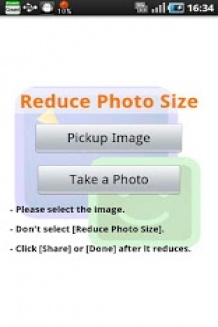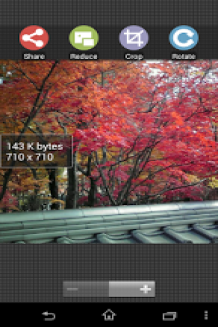Reduce Photo Size





Created by shoozhoo
Licence
Free
Android version
Variable
Team note
8 / 10
Users note
8 / 10
Downloads
about 1000000
Size
Variable
Sort in
Click for larger image
Team review
" Reduce the photo file size. "
The application has not yet detailed description, however the team assigned the note of 8 / 10. This note is based on the following criteria: Quality, Usefulness, Ease of Use, Privacy Concerns of user data (depending on the permissions required)..
The app is compatible with most Android devices running on.
Its number of downloads in the Android Market (Google Play) makes it an extremely popular application and rightly so. More than a million users are using it on mobile or on touch pad.
The application has not yet detailed description, however the team assigned the note of 8 / 10. This note is based on the following criteria: Quality, Usefulness, Ease of Use, Privacy Concerns of user data (depending on the permissions required)..
The app is compatible with most Android devices running on.
Its number of downloads in the Android Market (Google Play) makes it an extremely popular application and rightly so. More than a million users are using it on mobile or on touch pad.
User reviews
Add a review on Reduce Photo Size
 by anonym
by anonymIt's incredibly annoying to have to sign up for google+ just to write a comment or review... Please fix this app, reducing photo size via share does not work all the time, images often get sent at full size or doesnt send at all. I have not seen anybody complain about this issue so maybe it is specific to my phone which is an HTC one m8 running whatever that latest release is. Thank you 3/5
 Small size low quality ites not ok by anonym
Small size low quality ites not ok by anonymBig size best quality 3/5
 Does the Job, Eventually by anonym
Does the Job, Eventually by anonymI can't believe this function is not built into Android, Google Mail, Google photos, or Snapseed. Allows you to reduce the size of images before sharing or sending by email. From the Compose window in Google Mail, you tap the paperclip, and choose Select Attached File. Open the menu, select Reduce Photo Size, and Select Image. Select the big image you want to reduce, which opens in Reduce Photo Size. Tap the image, select Reduce, select resolution, then share to Gmail. Whew! 4/5
 VERY GOOD CONDITION AND THE OTHER END by anonym
VERY GOOD CONDITION AND THE OTHER END by anonymVery good work for tha apps 143 apps LOVE IT THAT WAY TO GET THE BEST OF LUCK FOR THE USE OF THE MOST OF THE MOST OF THE MOST OF THE MOST OF THE MOST OF THE MOST POPULAR AND A HALF OF THE DAY. WE ARE A FEW WEEKS. I HAVE TO BE ABLE TO DO IT. IT IS THE BEST, AND A BIT OF 5/5
 Dont know all the features but by anonym
Dont know all the features but by anonymWorks great for what I want to do with it, basically reduce the size of some jpg filés I need to upload on some websites 4/5
 Needs a tweak! by anonym
Needs a tweak! by anonymThis is a great app, but when you resize a photo it leaves a black line around the space where it shrinked. There is no option to remove the black line and you cannot crop a perfect square from the app. Can you please correct this? Thank you! 3/5
 Nice app by anonym
Nice app by anonymIt fullfill my needs in all type by reducing the size of pic and makes easy to send at weak network also... 5/5
 Best app of reducing photo size by anonym
Best app of reducing photo size by anonymNo other apps makes photo reduce size 5/5
 Samsung galaxy by anonym
Samsung galaxy by anonymThe only problem is once you done with the pic resize you have to login back to the app if you multi resize. 2/5
 Easy to use app. by anonym
Easy to use app. by anonymI use it all the time to before sharing pics. 4/5
 Few permissions needed by anonym
Few permissions needed by anonymIf you value your privacy, this app has the fewest permissions. Yes you can only do one pic at a time. But you can send multiple pics in an email. Simple to use. 5/5
 Sohel pc by anonym
Sohel pc by anonymSo nice edit ing sft & reduced size of any size image that u mention 5/5
 Just OK by anonym
Just OK by anonymIt does the job, but lacks the multi picture resizing. Choosing the file location is not the easiest (typing it rather that going through the folders list). 3/5
 Simple and useful by anonym
Simple and useful by anonymUsing it since gingerbread and it is perfect for reducing the size for emails. Only downside is you can not share more than one picture for one email. 5/5
 Its a good app by anonym
Its a good app by anonymIt helps a lot when I screen shot pictured? 5/5
 Excellent app by anonym
Excellent app by anonymThis is the best app for reducing the image size they are proving good service i will suggest you to use this app. 5/5
 Selection of multiple files not possible by anonym
Selection of multiple files not possible by anonymHi Please incorporate the feature of compressing multiple files. This will help us a great deal! Thanks! 3/5
 Amazing app by anonym
Amazing app by anonymIf u wanna reduce ur photo size just use this app. It's an excellent app to reduce extra fat from ur photo. Thanks a lot u guys for presenting this helpful app. Just love it! 5/5
 A very nice app by anonym
A very nice app by anonymBut it is annoying that you have to clise the app if you aant to edit another picture 4/5
 Good app by anonym
Good app by anonymDon't like not being able to choose photo after photo. Seems like I always have to exit and then go back in to get to the screen that says choose photo. 4/5
 My custom size isn't working by anonym
My custom size isn't working by anonymI'm trying to resize to 450 x 450, but it keeps giving me something smaller 2/5
 Really good just missing one thing by anonym
Really good just missing one thing by anonymAmazing app to shrink images to fit more in mms from larger camera 5mb files. Only thing that would make it better is to go back to main screen after saving reduced file. Atm you have to close app and open to reduce another file. Would be good if you could select multiple files. 4/5
 Decent. Does its job by anonym
Decent. Does its job by anonymIt's ok. Very simple app. Crop and/or resize. Then save, share 3/5
 Bloody marvelous app! by anonym
Bloody marvelous app! by anonymNow I'm able to reduce pics to set as whatsapp profile. 5/5
 Wtf? by anonym
Wtf? by anonymOkay yeah it minimizes photos just fine.... now how the heck am I supposed to SAVE it to my PHONE, which was THE WHOLE POINT. 1/5
 Bad by anonym
Bad by anonymTerrible, resizes with borders, pointless and terrible 1/5
 Size in kb? by anonym
Size in kb? by anonymWould be more useful if I knew the kb before I commit to a dimensional size. Maybe a slider showing expected dimensions and kb. 3/5
 Easily reduce photo size before uploading to email/social media. by anonym
Easily reduce photo size before uploading to email/social media. by anonymCurrently allows reduction one photo at a time. A batch option would be ideal. 5/5
 I hate to the review system by anonym
I hate to the review system by anonymRight now I'm downloading it so I've no idea how's it..n..how does it work..but..I'm spending my precious data for downloading it so I think it should be cool..... :) 4/5
 Could uou please add a 'preserve aspect ratio' option and a way to process several pictures at once? by anonym
Could uou please add a 'preserve aspect ratio' option and a way to process several pictures at once? by anonymBoth of these settings would be extremely useful and shouldn't be too hard to implement. I'll give the other two stars if/when they're added. 3/5
 Quick and Simple by anonym
Quick and Simple by anonymI like: Simplicity of cropping, re-sizing, getting things done. Choices available for resizing. Ability to change storage location. non-obtrusive advertizements. Minimal permissions! ... Suggestions, to improve: (I would pay for these!): Allow default storage location to be changed. Multiple selection would be useful for resizing multiple photos. ... Otherwise, good job - thanks! 4/5
 Useful for my needs by anonym
Useful for my needs by anonymPlease put an option to go back to the main page if I want to reduce another picture. I keep having to reopen the app when I do several pics. 4/5
 huge black border with custom sizes :-( by anonym
huge black border with custom sizes :-( by anonymWhen I use custom photo size, it puts a huge black border around my image. All of the standard sizes are too small. Unfortunately, that makes it unusable for me. :-( I don't remember it doing this with my old phone. What this app needs: (1) Fix black border bug. (2) Allow me to pick size in terms of % of original which will preserve aspect ratio. With these fixed, I'd give it 5*s. Nice to have: (3) Let me add sizes to the menu (in fact I almost never want any of the sizes in the menu). Menu for size of cropped images (add standard sizes: facebook banner, facebook profile photo, twitter avatar, etc). (4) Would be really cool to show both a square crop and a circle overlay for use with apps that crop to circle (Android, OSX). It's hard to tell what's going to be in that circle. 3/5
 Best free pic shrinker by anonym
Best free pic shrinker by anonymIve had this app on my S3, S4 and today i tried to try a diff app on my A3 after wasting data I could not find a better app. This is the best free photo shrinker. Never let me down. Well done 5/5
 No back or ratio lock by anonym
No back or ratio lock by anonymThere is no way to go back to selected images if you got multiple files. Also, you can't lock the ratio when shrinking, which sucks. App needs more attention, looks like work undone. 2/5
 Modern Look lacking by anonym
Modern Look lacking by anonymI prefer a more modern looking app for my Lollipop device rather than this. But I am forced to use it for its productivity which you developers should be proud of. But please work in its appearance too. 3/5
 Great app but please offer a paid for version! by anonym
Great app but please offer a paid for version! by anonymReally like this app but find the ads distracting. Would happily pay for an ad-free version - please consider offering this?? Please! 4/5
 Does not work + confusing to use!! by anonym
Does not work + confusing to use!! by anonymTOTAL GARBAGE!!! No idea how the custom resize works, the number values don't work like you think they would. Also it doesn't make your picture smaller, it just cuts off the edges to fit the smaller size!!!! 1/5
 by anonym
by anonymIt's ok, but I am unable to choose more than 1 pice at a time. Would like to choose multiple pics and reduce all at once, then send. 3/5
 by anonym
by anonymIt will do a nice job to reduce 1 picture, however, should it take 7 emails to send 7 pic's? Doesn't seem to save the reduced size pic, maybe why I can't send more than 1 pic at a time, wow, that sticks for my use. I am using a Droid Turbo 4.1 Sept. 24, 2015 2/5
Required permissions on the device
To work, the app requires access to the following device functions :
Unspecified.