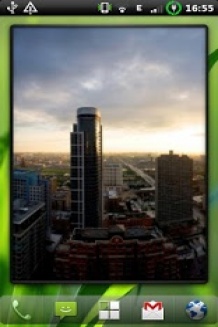Big Photo Frame Widget





Created by Cedric Gatay
Licence
Free
Android version
1.5 and up
Team note
7 / 10
Users note
7 / 10
Downloads
about 1000000
Size
1 Mo
Sort in
Click for larger image
Team review
" The photo frame widget. "
The application has not yet detailed description, however the team assigned the note of 7 / 10. This note is based on the following criteria: Quality, Usefulness, Ease of Use, Privacy Concerns of user data (depending on the permissions required)..
The app is compatible from version 1.5 of Android. Any supperior OS version will support it.
Its weight is very light, less than a megabyte is sufficient to store and operate.
Its number of downloads in the Android Market (Google Play) makes it an extremely popular application and rightly so. More than a million users are using it on mobile or on touch pad.
The application has not yet detailed description, however the team assigned the note of 7 / 10. This note is based on the following criteria: Quality, Usefulness, Ease of Use, Privacy Concerns of user data (depending on the permissions required)..
The app is compatible from version 1.5 of Android. Any supperior OS version will support it.
Its weight is very light, less than a megabyte is sufficient to store and operate.
Its number of downloads in the Android Market (Google Play) makes it an extremely popular application and rightly so. More than a million users are using it on mobile or on touch pad.
User reviews
Add a review on Big Photo Frame Widget
 What's the point by anonym
What's the point by anonymOf an app that's supposed to make something simple and instead I have to fiddle with it to gain picture quality and center it. This app is horrible. 1/5
 Total Crap by anonym
Total Crap by anonymImages of great quality look grainy as hell and if that were not enough, it skews the proportions too. Totally worthless junk. Uninstall. 1/5
 Awesome by anonym
Awesome by anonymJust what I needed. For those having problem with poor image after resizing ,I use go launcher and there was no lost in image quality. 5/5
 Freezes by anonym
Freezes by anonymGreat concept, but it needs work. The widget freezes if you try to add a second widget (including on separate screen) and if you try to remove the widget in order to re-add if you want to change the picture. 2/5
 by anonym
by anonymWorked 1 out of 8-10 tries, the way you crop the picture is never how it ends up in the frame, and locked my home screen after every failed try. 1/5
 uninstalling by anonym
uninstalling by anonymI needed one to use for a full page frame (or close) caz the android photo frame-some red headed family pops up sometime. But this one my pic turns out blurred. 2/5
 Cropping? by anonym
Cropping? by anonymThe select picture dialog has a crop step, which is good. But the image displayed is very low quality and not cropped correctly. 2/5
 Its good..but... by anonym
Its good..but... by anonymI really wish it had a 2x2 option. I like to place my apps around a center photo... Not that the developer would see this, but if you happen to. A 2x2 option would make me love you forever. 4/5
 Bummed. by anonym
Bummed. by anonymWas excited to see this was available until I tried it. All pics are blurry. Back to the drawing board I guess. 1/5
 Blurry by anonym
Blurry by anonymFor some reason the pictures come out blurry. Would not recommend. 1/5
 4x4 not working by anonym
4x4 not working by anonymWhen trying to use it I liked the other sizes for decorating the parts of my menu but I am using a Acer Iconia tab 501 and the 4x4 frame keeps coming up as 3x3 so I can not rate it to hi seeing as you did not leave a warning or tested it you're self. But just to warn the next person in case it does it to them on the same device or another if it is not contained to just the tablet I am using. 2/5
 Doesn't work with EVO LTE JB by anonym
Doesn't work with EVO LTE JB by anonymIt worked with ICS but now that the JB update came out, I haven't been able to get it to work. Did a full phone wipe and clean install but still no good. 2/5
 Great! by anonym
Great! by anonymExactly what I wanted and no permissions. Thank you! Also - those having issues with cropping - I think it is more to do with the quality of your pic and attempting to enlarge it beyond what you should. 5/5
 Its great when it works (Galaxy Nexus) by anonym
Its great when it works (Galaxy Nexus) by anonymIt rarely works, rarely. When I turn my phone off and on, this app always fails. When my phone stays on for a while, it randomly fails a lot. 1/5
 Blurry by anonym
Blurry by anonymPhotos are blurry after cropping. Fix this and will be 5 stars as this is exactly what I want. 2/5
 Doesn't work by anonym
Doesn't work by anonymTried putting pictures on blank pages it used to work on my old phone. Now with the S4 it doesn't work, VERY DISAPPOINTING!!! 1/5
 Really pap by anonym
Really pap by anonymSeriously this is awful. I'd be embarrassed to put my name to it. In fact I am embarrassed I installed it. Uninstalled immediately as it destroys the quality of every image. Yuk. 1/5
 by anonym
by anonymDoesnt work. Ive tried all the sizes and it doesnt work at all. Very disappointed. I was really looking forward to using this widget. 1/5
 Bionic. by anonym
Bionic. by anonymBlurry on bionic. Would like. 2x2 frame. I expect to wait for support on newer devices on a free app. 5/5 stars if it gets both of those. 3/5
 Great widget!! by anonym
Great widget!! by anonymMinus one only for the croping problem. I got 5 frames in one of my homescreen (thanks to go launcher i am not limited to 4 sizes) can't wait for the update!! Thanks!! 4/5
 by anonym
by anonymThe way u crop the pik is NEVER how it shows up. Not many sizes, but I can resize em however I want w. LauncherPro, so no biggie. Resolution sux too. 2/5
 Absolutely ruins image quality... worthless. by anonym
Absolutely ruins image quality... worthless. by anonymNo matter what image I use even downloaded hd images they still come out looking like a pixelated 1mp shot. 1/5
 Blurry photos, WTF??? by anonym
Blurry photos, WTF??? by anonymPointless widget. Photos are pixelated/blurry. Who wants to view their photos that way? Don't waste your time downloading this POS app. 1/5
 It used to be the best choice for me, on my Droid II (with 2.2)... by anonym
It used to be the best choice for me, on my Droid II (with 2.2)... by anonymBut not anymore, on my Droid III (with 2.3). Picture now look very blurry. I'll have to uninstall to free up space. Hope check back for improvements. 2/5
 Very poor quality ? by anonym
Very poor quality ? by anonymI love the fact that there is an app to look at just a simple photo on the home screen, but I hate that the photo(s) that I want to use are always too blurry & not HD like they should be. Please fix this issue for the Motorola Atrix 2. 1/5
 Didn't want to believe other reviews... by anonym
Didn't want to believe other reviews... by anonymHorrible picture quality... Very blurry images! Would give 0 stats off it was an option. 1/5
 Shame about the prep by anonym
Shame about the prep by anonymGreat app idea but unfortunately it takes a lot of work to get the image right with right level of zoom, detail and quality. Please include advice about resolution and size of image required to make preparation quicker 1/5
 by anonym
by anonymWorks nice. But, lacks important 4x1,4x2 sizes. Crop tool doesn't keep aspect ratio of selected picture frame. So hard to get what you want to show. 3/5
 5 Stars when you update with a 5x5 frame. by anonym
5 Stars when you update with a 5x5 frame. by anonymSamsung Galaxy Note Only slightly fills the screen. Will rate five stars when there is a 5x5 frame or preferrably frames are resizable. Best frame widget available but it is really hard to put the picture in it right. You need a preview of the actual thing and also allow users to pick and change frame size in the app and not in the widgets menu. One star would be unfair though. In general it is a good app but it cannot score high with my new phone. Four stars with Galaxy S I. 2/5
 Ok by anonym
Ok by anonymIts okay... my phone camera has 8mp and the pictures look like it was taken with a 1mp camera. Poor quality. Wish there was more customization too. 3/5
 Needs work by anonym
Needs work by anonymNice to have a simple frame widget without unnecessary frills, but is let down by its failure to handle aspect ratio properly. Unless you clip your photo to the exact aspect of the widget you're loading (and there's nothing to guide you) then the picture is distorted. Too much work, may come back later and see if this is fixed. 3/5
 by anonym
by anonymTo the ppl giving bad review because not in app list, this is a WIDGET and wont be in app list. Would like smaller sizes to fit more pics to same scn 4/5
 Needs work! by anonym
Needs work! by anonymThe selected image is always very blurry. Once fixed, this app will be useful. But until then, I'm afraid it's close to useless! I would like to encourage the dev to continue towards a functional version though. Lastly, I'd like to thank the dev for the time spent on this. Hopefully we will see an updated version soon. 2/5
 Nice by anonym
Nice by anonymI can finally make an entire screen a picture! Love it! No it doesn't have zooming issues. I call that a human error. It only does what you tell it to do. If you select the whole pic on a smaller frame it's obviously not going to give perfect results, use your brain people! 5/5
 Great but... by anonym
Great but... by anonymIt's tricky to get the picture quality right on my Galaxy S. Have to use the 3x3 widget for everything and only use high quality images. I just resize the images using GO Launcher and the quality is great. A shame that it's this tough to figure out but it's lightweight and free so I'm happy. 4/5
 Works but not ideal for tablets by anonym
Works but not ideal for tablets by anonymI will happily get the donated version if larger widget sizes were made as well as the ability to set the picture frames to a slide show of a folder or just selected images.. I'm a graphic artist so I want ti be able to show off my stuff on my homescreen 3/5
 uninstalling by anonym
uninstalling by anonymsorry but i dont feel i should have to crop ANY of my images just to use this widget. if the WHOLE PICTURE (NOT JUST PART) cant JUST BE DISPLAYED WITHOUT CROPPING i dont want it. 1 star just because of cropping 1/5
 No Pic after a while by anonym
No Pic after a while by anonymIt works great the picture looks amazing n I like how the frame looks on my home screen. The only problem is that after a day or so there is an empty frame on my screen. The picture is gone n I have to delete that frame n do it over again. It gets annoying 1/5
 Nice concept, doesn't work on Android 5 by anonym
Nice concept, doesn't work on Android 5 by anonym02-05 13:52:21.676 E/Launcher(2510): Error: appWidgetId (EXTRA_APPWIDGET_ID) was not returned from the widget configuration activity. The photo chooser displays but then I'm taken back to the widget selection screen. 2/5
 Force close and issues One X by anonym
Force close and issues One X by anonymHad this for a long time and was great to find a frame that fit 3x2 scale. Problem is that for me it continuously force closes and increasingly causes crashes on my HTC. Uninstalled it now but will keep an eye out for updates and may give it another go in the future. 1/5
Required permissions on the device
To work, the app requires access to the following device functions :
Unspecified.