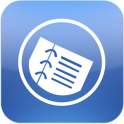mOffice





Created by Innovation Technology
Licence
Free
Android version
Variable
Team note
7 / 10
Users note
7 / 10
Downloads
about 0
Size
1 Mo
Sort in
Click for larger image
Team review
" The productivity app. "
The application has not yet detailed description, however the team assigned the note of 7 / 10. This note is based on the following criteria: Quality, Usefulness, Ease of Use, Privacy Concerns of user data (depending on the permissions required)..
The app is compatible with most Android devices running on.
Its weight is very light, less than a megabyte is sufficient to store and operate.
Its number of downloads in the Android Market (Google Play) is quite low. The application is either new, or limited to a specific area that only a few users are interested in.
The application has not yet detailed description, however the team assigned the note of 7 / 10. This note is based on the following criteria: Quality, Usefulness, Ease of Use, Privacy Concerns of user data (depending on the permissions required)..
The app is compatible with most Android devices running on.
Its weight is very light, less than a megabyte is sufficient to store and operate.
Its number of downloads in the Android Market (Google Play) is quite low. The application is either new, or limited to a specific area that only a few users are interested in.
User reviews
Add a review on mOffice
 Efficient and functional by anonym
Efficient and functional by anonymThis app does all I need it to do. It syncs my calendar, notes, contacts, and tasks as advertised. It can do so much more - you need to check this app if you need to sync these items with your PC (the PC interface costs a small fee) 5/5
 by anonym
by anonymCan't categorize as easy as deja office. Probably switching back. The only thing I like is the wireless sync. No other great features. 1/5
 Love this app by anonym
Love this app by anonymI am retired but have to write everything down to keep track of my tasks and appointments. When I need to make an appointment my schedule is right there to see. 5/5
 Note 2 user by anonym
Note 2 user by anonymI know it's me, but for the most part, I like this program. Still figuring out how to make it work for me, however, the information I absolutely need is transferred without too much hassle. 3/5
 Another must-have app. by anonym
Another must-have app. by anonymI've been using this app for about a year and on an HTC Evo 4G and a Google Nexus 5. Never had problems syncing calendar or contacts with Outlook 2010. This is the only PIM syncing app you'll need! 5/5
 Needs Work by anonym
Needs Work by anonymIt works but it is a little slow, taking a minute or two to just to update cycle through contacts and calendar only. It's a little buggy and not very intuitive and quite difficult to navigate. There doesn't seem to be any support for appointment alarms. I am glad to finally get my stuff on the phone though. 3/5
 It's okay when it works ... by anonym
It's okay when it works ... by anonymThe key test of a product lies in the support you receive when there is a problem. I purchased this product last year in order to sync Outlook with my Samsung Galaxy S3. I was able to seamlessly sync contacts, calendar entries and notes between Outlook and my phone. The trouble starts if you have to transfer the software to a new computer. After my old laptop died, I installed the software on a new machine and got an error saying that the activation limit has been reached. These things happen. I logged a ticket with Mobisynapse and so far, they have failed to respond. They also failed to respond to emails. Transferring licences from one computer to another should be a painless experience. The software works beautifully but there appears to be no support whatsoever when things go wrong. I can't rely on this programme. It fails the support test. 2/5
 by anonym
by anonymIt really syncs between Outlook and Android, but the Calendar is unstable I have a Galaxy Note 3. Installed msOffice on my phone and Mobisynapse on my PC. First sync between Microsfot Outlook 2010 with the Android native Calendar/Contacts worked out pretty good, using msOffice as my default calendar. For two days was working fine until I was not able to see msOffice calendar under "My Calendars" option, hence no more events on the android native calendars. Fortunately Outlook calendar didn't loose any of my events. I changed the sync settings from android calendar to msOffice calendar and all my events came back again but the the msOffice interface, quite frankly, is not what I expected, has a poor font size, even if I changed it to the smaller one. Later on, I have realized when I cleared the RAM it is when I lost the msOffice calendar from "My Calendar" option on the android native calendar. Contacts: Main fields sync ok but is not syncing the contact pictures from Outlook PC to the phone. Please find the way to fix the background services and a better GUI (like aCalendar) I have evaluated another solutions and this one is close to be the perfect one. 3/5
 Utter waste of time. by anonym
Utter waste of time. by anonymI would never have begun this bad dream, if the Google-Play description for the Android had made it plain this software requires a purchased app installed on a PC. I need to synch my Android to my employer's Outlook system . . . The limited info on Google Play made it seem that was what this is about. NOT SO! My employer - one of many who subscribe to an area- wide health-information-sharing system, (I do work in a medical field) has very strict limits on adding software to networked PC. While I am allowed to access the network with my phone, and the Android email app does display messages (although pretty clunky) there is no decent calendar within Android that links to the Outlook account. Too bad Google Play doesn't offer meaningful details of compatability and required cognate software. 1/5
 Sync between Outlook and my Galaxy S 4 AWESOME by anonym
Sync between Outlook and my Galaxy S 4 AWESOME by anonymI've been a Blackberry User for the last 15 years and resisted the switch from that platform because I never thought that I could sync my phone and Outlook on another OS. I just got a new Galaxy S 4 and have now discovered the wonder of Android OS. I was told about your App from AT&T store. Even though the Desktop piece is not free, and is essential, it is the best $15. I've ever spent on an App. It works great, is fast and my data was accurate. Blows the new BB OS 10 and "Linc" desktop out of the water!!!! 5/5
 MOffice cannot be rated without rating Mobisynapse too. by anonym
MOffice cannot be rated without rating Mobisynapse too. by anonymMOffice is a very good app if it were not for the poor purformance of Mobisynapse which it must sync with. For me, I struggled for 3 whole days trying to sync the device (mOffice) with the PC (Mobisynapse). I could sync via USB, but not via WiFi. Other people had the reverse problem. I found the solution without the help I asked for. It had something to do with how mOffice insisted the IP address for my phone should be xxx.xx.x.x. Xfinity WiFi posted something differen. MOffice never replied to my solution. 3/5
 Won't Sync by anonym
Won't Sync by anonymFound the connect (wirelessly) and sync functions easily but couldn't sync with my laptop's Outlook despite 5 attempts. Yes, I could try to hunt up an old USB cable, but why. Every other device (6 of them) in my home finds the connection and syncs quickly and easily. This app has great promise but until it delivers, 1 star. Found the problem -- need to spend $14.99 for the desktop app. I'm sure it would work, but the developers should advise that there's a purchase required with the office app. 1/5
 Awesome app, a bit clunky by anonym
Awesome app, a bit clunky by anonymThe GUI neeeds to be more user friendly. Otherwise all good 5/5
 Great program! by anonym
Great program! by anonymI love this program! It allows me to keep my computer and phone perfectly coordinated Highly recommended 5/5
 Excellent App by anonym
Excellent App by anonymThis is an excellent app. I had a little difficulty first setting it up, but since then it's been smooth sailing. Just make sure you don't have sync turned off on your phone--that was what was causing my problems. I would like the ability to color code my appointments via categories. 4/5
 A little buggy yet by anonym
A little buggy yet by anonymI'm still working at getting this to work right. The set up is easy, but if you deal with a large number of project that have repetitive tasks, be sure to think the set up through to sync with outlook. Its just a little different (projects are outlook folders, tags are catagories). Changing dates seems to have issued, I end up deleting and re entering 4/5
 Company out of business? by anonym
Company out of business? by anonymApp worked fine for a year, then had to repurchase in Jan 2014 for updates. New version never worked, error msgs sent to support. Support replied they are attempting to id problem and fix. Never heard from them again. Sent repeated requests for a response over a month now and no contact from Mobisynapse. Finally emailed requesting refund, which is unlikely since they appear to be out of business based on their business practices. Time to move on. 1/5
 Stopped working by anonym
Stopped working by anonymWorked for a month then stopped. Can't get it to work at all. Would not recommend this. 1/5
 Average by anonym
Average by anonymWhy don't events always show on the calendar? Needs scheduled syncing. Needs proper task on windows 7. Annoying blob in middle of my desktop. I bought this app, there is so little good choice for outlook sync. I miss my Nokia, it was so very much better. Automatically sync with bluetooth when in range. Perfect. Please fix this. It's like going back 10 years. 3/5
 Transfer licence to new computer by anonym
Transfer licence to new computer by anonymHad some issues transferring program to new pc, response to the problem was very fast and extremely helpful. Syncs with Microsoft Outlook very fast wirelessly, as well as backing up the Samsung Galaxy S3 wirelessly, also extremely fast. Great app! 5/5
Required permissions on the device
To work, the app requires access to the following device functions :
Unspecified.