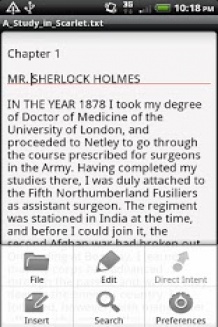Jota Text Editor





Created by Aquamarine Networks
Licence
Free
Android version
Variable
Team note
8 / 10
Users note
9 / 10
Downloads
about 0
Size
1 Mo
Sort in
Click for larger image
Team review
" Designed for a long text file. "
The application has not yet detailed description, however the team assigned the note of 8 / 10. This note is based on the following criteria: Quality, Usefulness, Ease of Use, Privacy Concerns of user data (depending on the permissions required)..
The app is compatible with most Android devices running on.
Its weight is very light, less than a megabyte is sufficient to store and operate.
Its number of downloads in the Android Market (Google Play) is quite low. The application is either new, or limited to a specific area that only a few users are interested in.
The application has not yet detailed description, however the team assigned the note of 8 / 10. This note is based on the following criteria: Quality, Usefulness, Ease of Use, Privacy Concerns of user data (depending on the permissions required)..
The app is compatible with most Android devices running on.
Its weight is very light, less than a megabyte is sufficient to store and operate.
Its number of downloads in the Android Market (Google Play) is quite low. The application is either new, or limited to a specific area that only a few users are interested in.
User reviews
Add a review on Jota Text Editor
 by anonym
by anonymSimple yet effective 4/5
 Good by anonym
Good by anonymJust good 4/5
 by anonym
by anonymVery good editor 4/5
 Acer e2 by anonym
Acer e2 by anonymAwesome 4/5
 by anonym
by anonymnice app 5/5
 Can't save by anonym
Can't save by anonymCan't save file 1/5
 Great editor. by anonym
Great editor. by anonymVery useful and great developers support. 5/5
 Nice! by anonym
Nice! by anonymA very simple, straight forward text editor. No flashing ads or pop-ups! 5/5
 Sure by anonym
Sure by anonymWould be better if there was find and replace 3/5
 by anonym
by anonymIt's a text editor. It would be more useful as a tinkerer's or programmer's editor if one was able to associate more file types with it so all plaintext files could be opened into Jota via a file manager without necessarily requiring a .txt extension. 4/5
 starts FAST by anonym
starts FAST by anonymStarts up really fast and resumes position and autosaves. Everything I needed in a quick note app. 5/5
 One word, Perfect. by anonym
One word, Perfect. by anonymI have been using this text editor as a substitute for Notepad++, which is an advanced notepad editor for PC/Laptops & to be frank its perfect for my need. A cherry note to developer, please work a but on UI to make it shines out as best.. :) 5/5
 by anonym
by anonymThe number 1:-);-) 4/5
 Good Text Editor by anonym
Good Text Editor by anonymEase Of Use.I recommand it. 4/5
 Everything fine but by anonym
Everything fine but by anonymPlease save to my gallery 3/5
 Possibly.. by anonym
Possibly.. by anonym...the best text editor for Android. 5/5
 by anonym
by anonymIm a blogger and this app helps me so much to write without data connection 4/5
 Bostin' by anonym
Bostin' by anonymThe best notepad app. 5/5
 by anonym
by anonymUI is atrocious. It's like from Android 1.0 era. 1/5
 One of the best Text editors by anonym
One of the best Text editors by anonymI've already tried on Android. However, I would like to suggest the line numbers could be larger. It is hard to see, even with big displays. Warm regards, Candido 4/5
 Does the job nicely. by anonym
Does the job nicely. by anonymAnd without ads!! :-) 5/5
 Quite awesome app.. by anonym
Quite awesome app.. by anonymThis app is light, simple, powerful and excellent. I use it almost everyday. 5/5
 by anonym
by anonymjota does not show up at ?open with? dialog when long clicking a textfile 1/5
 Nice by anonym
Nice by anonymBeen using it for years and it's a great little text editor 5/5
 The best editor I've found! by anonym
The best editor I've found! by anonymIt'great! But... I would give 5 stars if, there was a simple way to insert date and time, and it could handle more then 1 miljon of characters. 4/5
 Text skips around after dragging by anonym
Text skips around after dragging by anonymI disabled word wrap. Now when I release after dragging to a certain position of view in the text file, very often it skips to a slightly different position of view. Too annoying for me so I'm looking for something else... 2/5
 The best by anonym
The best by anonymFor me, this app is the best text edior out there and there are few reasons for it: 1) Scroll bar. I have some veeeeeeery long text files I need to edit and the lack of page down or home buttons commonly seen on computer keyboards is a major drawback on a touch oriented UI. Scroll bar lets me jump to the end and skip the extended swipe marathon experienced on other text editors. 2) save, open, quit buttons. It's not entirely vital, but it's really nice anyway. 3) Scroll bar again. It's just so important... 5/5
 Best text editor by anonym
Best text editor by anonymHighly recommended. Feature request: Provide a read-only switch on a per-file basis, so I don't have to press back button to get rid of keyboard everytime I open a log file. 5/5
 Good and Simple by anonym
Good and Simple by anonymLove this app. No ads and does its job very well. Good for when i need to make small tweaks to settings files on my phone. Interface is a little ugly, but that should not be an issue for most people using this app anyway. 5/5
 fast and easy by anonym
fast and easy by anonymgreat app, light weight and fast enough for "old" phone with ram 512mb 4/5
 Just love it! by anonym
Just love it! by anonymI just bought an Android device and I downloaded about ten text editor apps. This one I found had a lot of features and very flexible also. I would've gladly paid for this app or give a donation if I could. 5/5
 Great text editor. by anonym
Great text editor. by anonymVery customizable and working perfectly. The search function is good and works with big text files. 5/5
 Good until it lost data by anonym
Good until it lost data by anonymI was generally happy with this program, but it just lost a page or two of text I'd entered when I received a phone call. I tried the undo button, but it didn't work. Yes; I could have saved it to the file system, but you shouldn't need to do that in Android to prevent apps from losing your data. 3/5
 Support for Galaxy tab S power saving by anonym
Support for Galaxy tab S power saving by anonymplease make background black really RGB(0,0,0). I'm using this apps for long hour. TQ. 3/5
 Problem by anonym
Problem by anonymOK so I tried it and it was horrible. I hate it. Don't use it. Take my advice. I thought it would be a wonderful app. It just would not cooperate with me. PLEASE HELP ME. THANKS! 1/5
 Recommended by anonym
Recommended by anonymI'm a light user of this app, but it has had all I've eer needed in last 3 years for text file editing 5/5
 2 things need resolved developer ! by anonym
2 things need resolved developer ! by anonymThe program is good, but : 1 : The word selection is unresponsive almost always 2 : The keyboard ocupy much of the screen. I know that using a tablet, may be fine, but not with a smartphone. A transparency effect, like in GamePad program, will be fine. Or maybe if the keyboard may be smaller. 4/5
 simple easy good by anonym
simple easy good by anonymit is a very tiny and neat app. i find it very tidy in saving my selected texts from web browsers. it enables very elegant and quick review of small text files. 5/5
 An excellent ad free editor by anonym
An excellent ad free editor by anonymDoes most (not all) of what Jota+ does with no resource consuming ads. It must be remembered this app creates text. If you are using KitKat you probably will have to suck it in and install Jota+. If you device is older than 4.0.3 you need this app. 4.1 - 4.3 users should be able to use either or both apps. 5/5
 Very useful by anonym
Very useful by anonymBeen using it on my tablet to write and edit my grooms speech ,very handy and simple for a non officey person like me to understand. 5/5
Required permissions on the device
To work, the app requires access to the following device functions :
Unspecified.