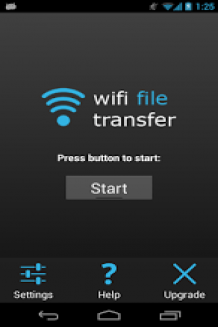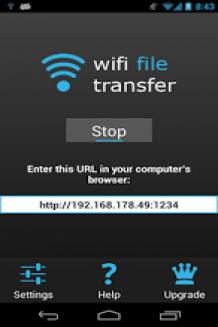WiFi File Transfer





Created by SmarterDroid
Licence
Free
Android version
2.1 and up
Team note
8 / 10
Users note
8 / 10
Downloads
about 5000000
Size
1 Mo
Sort in
Click for larger image
Team review
" Upload and download files. "
The application has not yet detailed description, however the team assigned the note of 8 / 10. This note is based on the following criteria: Quality, Usefulness, Ease of Use, Privacy Concerns of user data (depending on the permissions required)..
The app is compatible from version 2.1 of Android. Any supperior OS version will support it.
Its weight is very light, less than a megabyte is sufficient to store and operate.
Its number of downloads in the Android Market (Google Play) makes it an indispensable application. More than five million people already use. Do not hesitate to get it back. Any device (smartphone or tablet) must possess.
The application has not yet detailed description, however the team assigned the note of 8 / 10. This note is based on the following criteria: Quality, Usefulness, Ease of Use, Privacy Concerns of user data (depending on the permissions required)..
The app is compatible from version 2.1 of Android. Any supperior OS version will support it.
Its weight is very light, less than a megabyte is sufficient to store and operate.
Its number of downloads in the Android Market (Google Play) makes it an indispensable application. More than five million people already use. Do not hesitate to get it back. Any device (smartphone or tablet) must possess.
User reviews
Add a review on WiFi File Transfer
 Worked Great by anonym
Worked Great by anonymWas really struggling to download all the photos and videos from my phone to my pc. Data cable wouldn't work as phone kept crashing, sd card direct into my pc wouldn't work as the card would seem to fail. nothing was working until I downloaded this, great app and did the job perfect, moved all my pics in batches of 50 as it did struggle to move it all in one go but can't fault it at all! 5/5
 Excellent but for one thing by anonym
Excellent but for one thing by anonymI use it for transferring my books to my Android for reading. It also makes managing the files on the Android so easy. The reason it got a 4 was I have to use the old uploader. The multi-file uploader doesn't seem to work for me. It does nothing but sits there and doesn't respond. As soon as I switch to old uploader, the files are uploaded in a snap. I wish my DSL was that fast. So it really doesn't matter I can't upload mass quantities of files at one time. Old uploader gets the job done. 4/5
 Greatest thing ever by anonym
Greatest thing ever by anonymYou could add not just files but folders too, and even delete contents from the device. When viewing your device from a PC using web browser the UI is actually quite good and uploading files is fast and easy. You could even create new folders. When using the android device itself the app does nothing except the obvious start/stop function, and a settings menu for things like password which is optional. Beautiful little app, very lite, non-intrusive, and functional. 5/5
 Good app by anonym
Good app by anonymWhat is needed to transfer files in between phone and computer. Not more and not less. That's meant as compliment. Anything else I tried was bloatware, or needed 500 permissions having nothing to do with transferring files ... at least not transferring files in between my phone and my computer. Peter Kroll, Singapore 5/5
 +5 by anonym
+5 by anonymReally nice way to transfer files. I'm a high school student and I badly need stuff to be transfered around all my gadgets, laptop tabs and phone. This app works just all well. Just need some slight more features like: when moving files, we still need to input the directory manually, etc. But a great app indeed overall. 5/5
 Nice App, But... by anonym
Nice App, But... by anonymIt Needs Improvement, as I Can't Download Whole Folder, So I Think Es File Explorer Is Best Choice to Transfer Files / Folders Between Android Devices, Fast, Easy, Free and No Size Limit. 3/5
 This is good - really good by anonym
This is good - really good by anonymI can't fault this App in any way. Simple to use Decent interface - basically Explorer. Does what it says it'll do. AirDroid has a bit more bizazz and is excellent, but for simple transfer of files between PC and device this does the job without fuss. 5/5
 Saved the day! by anonym
Saved the day! by anonymThis app works perfectly on my Note 3. I recently made the mistake of upgrading from kit kat 4.4 to lollipop 5. What a disaster. Lost all my saved wifi passwords and screwed up other apps. The worst thing was that my bluetooth would no longer connect to my laptop and usb failed as well. Now everything is perfect and I can transfer information once more saving me from throwing my phone away for the moment. I will upgrade to Pro (2 way transfer). 5/5
 The Best by anonym
The Best by anonymThis is the best easiest and quickest way to transfer files. I am very happy with it, keep up the good work 5/5
 Excellent replacement for Kies Air by anonym
Excellent replacement for Kies Air by anonymHave a Samsung Galaxy phone. Great little device but almost impossible to transfer files from the phone to a computer. Tried installing Samsung Kies, but what an awful piece of code that is. Nothing but install problems, compatibility problems and additional unwanted mandatory baggage. WiFi Transfer solved all of my problems in a simple straightforward way. Thanks very much. 5/5
 Avanish Singh by anonym
Avanish Singh by anonymcool application liked it can update any data from your phone without any usb cable only on wifi highly recommended for everyone 4/5
 Good transfer app by anonym
Good transfer app by anonymGood, works fine, functional. Too bad the 5mb limit for the free version, other app doesn't have such restriction. If you don't need to transfer large files, this app is perfect. 4/5
 zoeth by anonym
zoeth by anonymAwesome app, very easy to use, always dependable. Transfers files with a click of a button. Nice one! The only request is that I would like to have the option to name the folder before being saved on my pc, as currently all Zips are downloaded with the same name and it's tricky to locate them. 5/5
 Amazingly simple way to transfer with lots of functionalities by anonym
Amazingly simple way to transfer with lots of functionalities by anonymVery detailed and user-friendly interface on browser & very simple to use app! 5/5
 by anonym
by anonymBullshit. Free app however has a 5mb limit on files. So using it to add music to your phone won't work. Don't bother unless using for photots 1/5
 Eswaran Annamalai by anonym
Eswaran Annamalai by anonymfinally an effective app to transfer your heavy files like pics videos etc and clear some clutter int he phone. also tried uploading a database to the mobile...simple....good app since it is using wifi i thought it would be even simpler if i could avoid entering the ip address 4/5
 Lifesaver! by anonym
Lifesaver! by anonymMy phone's internal charging port has a shortage in it, so whenever I try to charge or connect my phone to a computer it's nearly impossible to transfer my files (or charge it for that matter). I bought a Windows phone as a temporary replacement, and this app has allowed me to transfer my files with ease (since this is easier than syncing everything with this particular phone). Thank you very much! 5/5
 Like a Charm by anonym
Like a Charm by anonymI have followed numerous sets of steps to transfer a Word file from my computer to my Ellipsis 7 without success. As quickly as I installed WiFi File Transfer my problems were over. I found it very easy to use also. 5/5
 Excellent! by anonym
Excellent! by anonymFast, easy to use, no complications. Right now I can't think of anything that would make this app better - perhaps a slightly more modern skin/theme could be nice, but that's about it. 5/5
 Uninstalled by anonym
Uninstalled by anonymFile size limit or buy pro, no thanks. Plenty of other options do the same thing for free. 1/5
 Awesome by anonym
Awesome by anonymI've used other similar apps - with previous iPhones - and this one beats them all. Super easy to use, and with more functionality than the others. Especially like how it lets you open the photos directly into your image editor. Couldn't be happier with this app, and I highly recommend it. 5/5
 **** by anonym
**** by anonymbrilliant.. im not good with pc's atall.. found this so easy..would recommend 5/5
 Simply Brill by anonym
Simply Brill by anonymGreat app, easy to use and a real lifesaver. It pulled me out of a hole with my old phone when I needed to get a very important file transferred to my new phone. Since then I have used it to transfer photos. It is all very straightforward and easy to use and set-up. 5/5
 Akshay by anonym
Akshay by anonymWorks cool... awesome app to transfer files.. only draw back is that u cannot transfer folder... bt a 5? for the dev. 5/5
 will not work by anonym
will not work by anonymTried numerous times and it failed to connect . used 4 different browsers and checked my wireless acess . may work for others but unfortunately not for me. had it worked then i would have bought the pro as it could be so handy 1/5
 Working Great by anonym
Working Great by anonymSeeing as how I can't access my MicroSD card via USB for some strange reason this is the next best thing. Works perfectly, and the speeds aren't terrible. 5/5
 Brilliant stuff by anonym
Brilliant stuff by anonymWorks really well and has a great interface. It's almost impossible to see how this app can be improved. 5/5
 cannot write to external SD card by anonym
cannot write to external SD card by anonymThe interface is nice, but it cannot write to my external SD card, which makes it kinda useless in my opinion. I know this because I am running KitKat, and the permissions around external storage have changed. Still, I would like this app to figure out how to work around this incredibly stupid change Google made. Otherwise I'd give it 5 stars. 3/5
 The best one! by anonym
The best one! by anonymFast, simples, no bugs!!!! Yeahhhh! I Love it. "you can't be better than that" 5/5
 very very n very fast better than data cable,card reader or anyother by anonym
very very n very fast better than data cable,card reader or anyother by anonymi am using it from last 2 months and i tell u nothing is better than it. speed depend upon ur wifi device m getting almost 6mbps. 5/5
 Hey this worked and GREAT by anonym
Hey this worked and GREAT by anonymAfter buying a bluetooth adapter for my laptop, spending 3 hours to download drivers, and trying to transfer a file from the PC to phone, it worked for a small picture file about 65k. But I tried a song, about 3m -- it failed. So I searched to transfer files via wifi. This app came up on the search. In about 3 minutes this all was downloaded, connected the phone to the pc and loaded up the song. If your looking for a simple app to transfer a few files without a USB connection, this will do the job. On a side note. All the info on my SD card has been lost a number of times after connecting to the USB and disconnection. Not sure what causes the problem There is a bug in the USB connection app that was corrected about Nov 2014. But this app is much quicker and seems safer than the unreliable USB. 5/5
 Works, pretty fast too by anonym
Works, pretty fast too by anonymI used it to back up thousands of photos from my Nexus 4. It had some problems with the huge numbers of pictures, getting them in batches of 300 or so worked fine. Good work devs! 5/5
 deal breaker by anonym
deal breaker by anonymfile size limit on free version is a deal breaker. why would I pay to upload videos to my tablet when free solutions exist? also why not disclose this prominently on the app store page rather than forcing me to download, install and run in order to learn of this intentional limitation? 1/5
 Nice by anonym
Nice by anonymClean, Functional, Fast, and driver (thus problem) free! Very nice when usb decides not to work, and it's faster than usb anyways. 5/5
 Works great! Recommended download! by anonym
Works great! Recommended download! by anonymCables suck...so use this app instead! Easy to use, pretty fast transfers, simple layout, worth downloading "PRO" version to transfer large files to device,and to support the developers ,as they offer it for a very reasonable price! 5/5
 Look no further by anonym
Look no further by anonymAfter trying several other apps and finding they had installation errors or just didn't work regardless of the claims made, I fell upon this app. Installed simply and without any hassle, connected to my computer straight away and was able to copy over almost 600mb all within about 5 minutes. I'm just so impressed I think the programmer should receive a medal. I've now bought the Pro version, it's absolutely brilliant. 5/5
 Perfect by anonym
Perfect by anonymStraight foward, easy to use. Had to use this when my Samsung phone USB port cannot be detected. However, switched to an other free wifi transfer app that does same thing wo restrictions 4/5
 Del K by anonym
Del K by anonymThis app always works for me and works flawlessly. I love the app and recommend it to anyone who transfers files between your phone to other phones, computers, and tablets. I always use it to transfer photos back and forth and used it to transfer music when I didn't have my charging cable. 5/5
 Finally by anonym
Finally by anonymInstalled 4 apps, with various problems and promptly uninstalled. Tried this one, and in 6 minutes I had transferred 87 photos, 400 mb, from an Asus tf300 to a dell laptop. That's what I'm talking about! Nice, intuitive interface as well. Nice job! 5/5
 Vijay Jasuja by anonym
Vijay Jasuja by anonymVery nice app Very nice, I could connect phone to pc and copy/paste/arrange files and folders. To bad that did not work with USB cable, speed would be greater. Thanks. 5/5
Required permissions on the device
To work, the app requires access to the following device functions :
Unspecified.