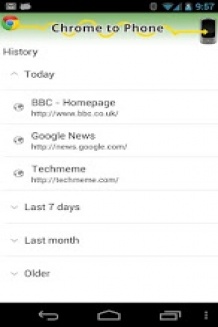Google Chrome to Phone





Created by Google
Licence
Free
Android version
2.2 and up
Team note
8 / 10
Users note
8 / 10
Downloads
about 10000000
Size
1 Mo
Sort in
Click for larger image
Team review
" Transfert easily. "
The application has not yet detailed description, however the team assigned the note of 8 / 10. This note is based on the following criteria: Quality, Usefulness, Ease of Use, Privacy Concerns of user data (depending on the permissions required)..
The app is compatible from version 2.2 of Android. Any supperior OS version will support it.
Its weight is very light, less than a megabyte is sufficient to store and operate.
Its number of downloads in the Android Market (Google Play) makes it an indispensable application. More than five million people already use. Do not hesitate to get it back. Any device (smartphone or tablet) must possess.
The application has not yet detailed description, however the team assigned the note of 8 / 10. This note is based on the following criteria: Quality, Usefulness, Ease of Use, Privacy Concerns of user data (depending on the permissions required)..
The app is compatible from version 2.2 of Android. Any supperior OS version will support it.
Its weight is very light, less than a megabyte is sufficient to store and operate.
Its number of downloads in the Android Market (Google Play) makes it an indispensable application. More than five million people already use. Do not hesitate to get it back. Any device (smartphone or tablet) must possess.
User reviews
Add a review on Google Chrome to Phone
 Awesome app by anonym
Awesome app by anonymThis app is great to have when I'm headed out the door, and I need to have something accessible on my phone, that I was just looking at in my pc. It's also helpful for passing long Web address that you wouldn't normally bother attempting to retype. 5/5
 by anonym
by anonymThis is great for work. It helps when I have to get out of the office and go show a pet a diagram of a car. That way I don't have to print one 5/5
 Hyperlinks Share - All devices + pc by anonym
Hyperlinks Share - All devices + pc by anonymI have used this for some time and find it most useful in sending website links and maps to multiple devices and computers with my Google Chrome. Recommended by Strykers Lounge Aus [FB] 5/5
 Love it, but... by anonym
Love it, but... by anonym... why is there no official Phone to Chrome app or feature? Often I'm scanning something on my phone or tablet and want to send it to my computer to read or watch. 5/5
 Not working anymore by anonym
Not working anymore by anonymI use to love this app but lately it hasn't worked. Also, when it was working, "Add Bookmark" doesn't work. Freezes phone and the app crashes. 2/5
 Necessity for all desktop Chrome Browser users by anonym
Necessity for all desktop Chrome Browser users by anonymExcellent app. If you have the Chrome browser on your PC you must need this. 5/5
 Gets the job done by anonym
Gets the job done by anonymPretty convenient to share content from your computer to the phone. Easy to use, easy to install. 4/5
 Google Chrome to phone by anonym
Google Chrome to phone by anonymIt's requesting the ability to access my phone and to go places on my phone where it has no reason to go. I prefer to keep my privacy. 1/5
 Google chrome to phone by anonym
Google chrome to phone by anonymPositive - knows that I am following sports teams and provides scores and game updates or tracks packages I am waiting to receive. Negative - Phone constantly freezes and then error message that chrome is not responding - very frustrating 3/5
 ANOTHER CRAP APP FROM GOOGLE by anonym
ANOTHER CRAP APP FROM GOOGLE by anonymThis time it wont let me on it it says history and has some arrows i press them but dos apsalutly nothing as usuell its not even a game. come on this is the worst game so far are you porpusly trying make to crap apps so you can p*ss peaple of even more 1/5
 I don't get it... by anonym
I don't get it... by anonymAt first I thought, "oh, maybe I can get the computer version of MovieStarPlanet (because the app of it is crap)" but, you have to have a COMPUTER to do it?? I opened this app and it said HISTORY. I thought it was actually google chrome. ?? 2/5
 Review: Google Chrome to Phone by anonym
Review: Google Chrome to Phone by anonymI no longer need to email myself links to useful web pages and have my inbox cluttered. Would like option to open in incognito mode. 5/5
 Android 5.0 by anonym
Android 5.0 by anonymWhy does this app ignore priority mode? If priority mode is so much better than the old silent mode why is an app like this allowed to make obnoxious noises when my phone is in priority mode? 3/5
 Im so frustrated!!!!! by anonym
Im so frustrated!!!!! by anonymI know im not the most tech savvy woman, but I do know how to follow instructions yet I can not get my Samsaung Galaxy tab3.0 and my macbook air to link even though im being told that syncing is possiblr. Wth am I doing wrong?!?!? 1/5
 Simply doesn't work by anonym
Simply doesn't work by anonymI get a message that it stopped workinf. I have installed and really installed 10 times 1/5
 Awesome! by anonym
Awesome! by anonymOne thing i love about this app is the links to maps. My pc is far faster than my phone so i prefer to sit in the comfort of my pc chair and search destinations. When i find a destination to some place i'm going , i just send it to my phone and out to the car i go. Open the app and load navigation and i'm on my way . I love it! 5/5
 Great App/Plugin Combo (Phone-to-Chrome Please?) by anonym
Great App/Plugin Combo (Phone-to-Chrome Please?) by anonymThe only thing that would make it better (and 5 *) is a "Phone to Chrome" option for those times (a lot for me) that you find an interesting article but want it on a bigger screen, or generally want to send content to your desktop browser. 4/5
 Crappy overcomplicated Setup on PC; Great afterwords by anonym
Crappy overcomplicated Setup on PC; Great afterwords by anonymBeen using this since it was what I remember as being hidden away forever ago in the Google "Labs" section (now abandoned) for the nerds/devs/tech savvy... Well in the years nothing much has changed. PLEASE PLEASE add a "Phone to Chrome (PC)" feature... as I find most often I'm on my phone, get home, and hesitate to continue what I'm doing/watching on my PC because of the hassle involved to pick up where you left off. 4/5
 Nexus 4/7 by anonym
Nexus 4/7 by anonymDespite claims that inter-device syncing negates the need for this mechanism, I find this much quicker than opening Chrome, finding the "other devices" tab, opening the link (yawn), sharing, pasting... what a needless waste of time. If this app could be augmented with a simple option to add links to clipboard instead of just open in chrome auto/manual, this would still be a very useful mechanism indeed. As it stands, the alternative is way too fiddly and this app is in need of attention. 3/5
 Great useful app! by anonym
Great useful app! by anonymI have made use of it many times now and is awesome. Makes having an Android that much better. Wish it would go from phone to PC as well. 5/5
 Works OK in general, but with really irritating problems by anonym
Works OK in general, but with really irritating problems by anonymFor example, with the latest update, I suddenly can't find fullscreen mode at all. And when I tried to change my sync settings so that my history wouldn't get shared between my computer and my phone, I entered a neverending cycle of signing into Google and being told the sync wasn't working. Just stupid, tiresome little crap that kind of drives me mad. Dear Google: you really don't need to make huge changes to an AI every time you fix a problem. It's not necessary, and invariably adds more problems. 3/5
 Great app, really simple and convenient by anonym
Great app, really simple and convenient by anonymNice to see updates for what really is a perfect little app. Nicely self contained, reliable, simple and convenient. 5/5
 Simple, sweet, but missing a few things you'd expect by anonym
Simple, sweet, but missing a few things you'd expect by anonymReally, this is a great app. So simple, makes connecting the desktop/phone world a breeze. Great features: map, phone, and url syncing. Missing features: two way (can anyone say, phone to chrome?). Also, I wish the maps integration was a little better. Sometimes, I want to craft a complicated route on Google Maps. Then, I want to send that route to my phone. I'm surprised at how often I wish I could do this! Also, I wish I could just click on phone numbers in my browser and have them be automatically sent to my phone - selecting phone numbers in the browser can be cumbersome at times. Would love to see some updates to this app! 4/5
 Very handy by anonym
Very handy by anonymSend current desktop browser's link to Android as notification or auto open (configurable), also stored in a history list the Android app. It'd be perfect if links could also be pushed FROM Android to desktop. 5/5
 Simple yet polished by anonym
Simple yet polished by anonymVery simple app. Accomplishes what it set out to do very well. Very useful! 5/5
 Great app by anonym
Great app by anonymI like how it sends all my texts and open up Google Map properly. Makes life much easier. Problem: Occasionally you need to wait for a while before anything shows up on your phone. Doesn't happen too often and it is understandable. But still better if it can be more effective. 4/5
 It does what its supposed to do... by anonym
It does what its supposed to do... by anonymFor some reason, I feel it would please me, if this app followed the Material design guidelines. And also, could that crappy icon be replaced with a Material icon? It just p*sses me off seeing an outdated icon on a device with lollipop. That's all... 3/5
 Handy, but please add a selection for the notification sound by anonym
Handy, but please add a selection for the notification sound by anonymLike another person stated, it currently does the default notification and repeats several times instead of just once. I usually end up putting the phone on silent before I send something to my phone because of this. 3/5
 Easy soon as its set up by anonym
Easy soon as its set up by anonymIt was a bit strange to set up but now that its set up I use it all the time. Best way to get websites and text from a computer to a phone. My biggest problem is that there's no phone to Chrome feature seems like a lot of people are asking for that wonder why it's not already available 3/5
 Finally worked for me - simple and handy. by anonym
Finally worked for me - simple and handy. by anonymI had tried to set this up a while ago on my S4 with no luck but now it works fine, possibly since KitKat update?! Very handy app. 5/5
 Does Not Work With 2 Step Verification by anonym
Does Not Work With 2 Step Verification by anonymMy Google account has 2 step verification on it and when I select my account on the app it immediately crashes. It won't even let me change the password so I can generate an application specific code for it. Needs to be updated for 2 step verification. 1/5
 Single Purpose, Works Well by anonym
Single Purpose, Works Well by anonymDidn't realise I needed this until I installed & used it. Does one thing and does it well. 5/5
 Great when it works, Frustrating because updates often have new bugs by anonym
Great when it works, Frustrating because updates often have new bugs by anonymI love Chrome to Phone, but I'm always afraid to update it because invariably the update introduces new bugs. The latest update (v2.33) is no exception. Before the update I had Maps set as the default helper app when opening a link. With the newest version it defaults to my web browser and the setting to clear the default helper app is grayed out, so there's no way to reset it. It's nice that this stuff is free, but I wonder if it wouldn't be a better product if it had to be purchased. 3/5
 App quits after choosing account by anonym
App quits after choosing account by anonymIn the setup the app quits after choosing account to use and pressing NEXT button that establishes connection between Chrome and my phone. 1/5
 Works great but... by anonym
Works great but... by anonymIt needs an on-screen button to access the menu. My phone does not have a menu button and I would like to add a second Google account but I cannot access the options to do so. I can just receive links sent from my main Google account. 3/5
 Loved it on my LTEVO, crashes on my One M8 by anonym
Loved it on my LTEVO, crashes on my One M8 by anonymOn my new One M8, the app crashes on the screen that prompts me to select a Google account. Very disappoint. 2/5
 Yes, some of us still browse on desktops :-) by anonym
Yes, some of us still browse on desktops :-) by anonymSuper handy little app for when you want to send a page to your phone, especially when the URL is one of those ridiculously long randomly generated ones! It puzzles me that this feature isn't standard in both Android and Chrome (desktop version), instead of being a separate app and browser extension. 5/5
 Superv by anonym
Superv by anonymThrough Google Chrome, I always manage to stay on top with respect to research papes, items for presentations that will need be added at the last minute along with other things that come to mind for use. Google like other desktops controls is the ultimate app that allows you to run your office while not in the office from a distance. 5/5
 Basic, but works well and looks great. by anonym
Basic, but works well and looks great. by anonymWell, there's not much to an application like this... Once you set it up, it works and it works well, with a clean interface and no apparent bugs. In all honesty, I don't use this application a whole lot, but it's nice to have such functionality close-by for when I do have such a requirement. 4/5
 Very handy but lacking by anonym
Very handy but lacking by anonymMy biggest issue is its inability to let you change the sound it makes when you send something over. My phone plays a stock notification sound.... and loops it half a dozen times. The sound just so happens to be really really long. If this gets fixed this app will still be basic but never annoying. 3/5
Required permissions on the device
To work, the app requires access to the following device functions :
Unspecified.