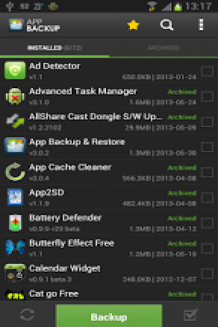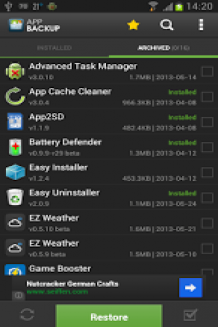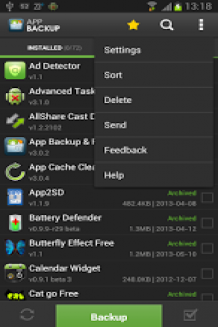App Backup & Restore





Created by INFOLIFE
Licence
Free
Android version
Variable
Team note
8 / 10
Users note
9 / 10
Downloads
about 10000000
Size
Variable
Sort in
Click for larger image
Team review
" Backup and restore apps. "
The application has not yet detailed description, however the team assigned the note of 8 / 10. This note is based on the following criteria: Quality, Usefulness, Ease of Use, Privacy Concerns of user data (depending on the permissions required)..
The app is compatible with most Android devices running on.
Its number of downloads in the Android Market (Google Play) makes it an indispensable application. More than five million people already use. Do not hesitate to get it back. Any device (smartphone or tablet) must possess.
The application has not yet detailed description, however the team assigned the note of 8 / 10. This note is based on the following criteria: Quality, Usefulness, Ease of Use, Privacy Concerns of user data (depending on the permissions required)..
The app is compatible with most Android devices running on.
Its number of downloads in the Android Market (Google Play) makes it an indispensable application. More than five million people already use. Do not hesitate to get it back. Any device (smartphone or tablet) must possess.
User reviews
Add a review on App Backup & Restore
 Update the app to material design by anonym
Update the app to material design by anonymI have been using it for years but it feel outdated .so please update your app to material design 4/5
 by anonym
by anonymDoesn't give save data in the app. 3/5
 Wow by anonym
Wow by anonymIt is the best app in my phone. It helps me very much. 5/5
 Awesome!!! by anonym
Awesome!!! by anonymAwesome app i don't understand why people criticizing this app. 5/5
 by anonym
by anonymReally a gud app.. to take backup n recover easily. Thank you...... 4/5
 Sd card storage not supporting by anonym
Sd card storage not supporting by anonymPlease incorporate support fr storage in sd card also other than internal memory only. Other apps have done it, why cant u do it. 3/5
 Good but by anonym
Good but by anonymDoest store app date its just backing up the app itself. 2/5
 by anonym
by anonymIt is the aaps of the mobile bcz it will prevent i.e restore all the app in the file . 3/5
 Usefull pick fo u by anonym
Usefull pick fo u by anonymEven u want clean ur memory; u can easly get backup 5/5
 Wonderful app by anonym
Wonderful app by anonymUseful 5/5
 It works!!! by anonym
It works!!! by anonymYes it works on so many levels. To my favorite web drives goes the apps and restores from there. 5/5
 Sdcard Problem by anonym
Sdcard Problem by anonymCan't saved my apk file to sd card ... Backup path always shown in mobile.... 3/5
 Awesome by anonym
Awesome by anonymWas wrried tht cant share any apps nd nw its cuz of ths app 5/5
 Doesn't work anymore by anonym
Doesn't work anymore by anonymAfter several months of use, this app doesn't work anymore, i don't know why, last backup of my all apps is 5/16/2015, last apps that i install was master cleaner and this app doesn't backup master cleaner automatically.. Fix it please.. 3/5
 Whoooooooooooooooooooooooo by anonym
Whoooooooooooooooooooooooo by anonymWating for next update automatic store back up in sd card samsung galaxy grand 2 pls solve this problem 5/5
 With Android 5.01, still cannot save in sd card. by anonym
With Android 5.01, still cannot save in sd card. by anonymMy note 4 has upgraded the firmware to 5.01 but Stoll cannot save backup apk files in sd card. 3/5
 Love this app by anonym
Love this app by anonymI did not spend a cent when I was installing the apps I have my phone to my table.. I didn't have to redownload again, I just backup my files into apk and moved them to my tablet and installed 5/5
 Liked it by anonym
Liked it by anonymBut please fix. It can only back up a file one time then when you deleted the back uped file it cannot be back uped again unless you reinstall this app. Please fix and I'll give 5 stars. 4/5
 Help! by anonym
Help! by anonymRecently I face a problem with this app. When a installed app update and then I'm going to backup new version of it didn't merge older one. It save another apk. Please fix it. Detail: I choose maximum version to keep is 1 (one). But sometime it save two version of some apps. Then I have to manually delete older backup. Anyway, thanks for your concern. And please try to fix it. Thanks again. 5/5
 Unable to back up on ext SD card kitkat& lollipop by anonym
Unable to back up on ext SD card kitkat& lollipop by anonymShowing error msg "The directory is not wirtable " 1/5
 Been worthless for a year by anonym
Been worthless for a year by anonymHorrible. Can't backup to SD card under Kitcat or Lollypop. Useless without that. Developer fails to respond. 1/5
 Developer lies, misleading responses. by anonym
Developer lies, misleading responses. by anonymI have A galaxy s5 with 16gig{internal}an 128gig sd-card{external}.I know,weAllKnowThatAndroid 4.4 kit-kat removedTheAbilityForSomeAppsToStoreDataToTheExternal sd-card, soNowWeHaveAndroid v5 lollipop AndAccessForAppsToWriteToExternal sd-card wasRestored.YouKeepTelling/posting "you can save backups to internal SD card"; that Is an Incorrect And MisleadingDirectoryPathBecauseTheFoldeNameOnThe 16gig{internal} is "sdcard".The True Path To My 128gig{external} is /mnt/extSdCard/ or /storage/extSdCard/ 1/5
 Problem by anonym
Problem by anonymIf i delete apk of app after backing it up, i dont get an option to back it up again...it still shows app to be archived even though i deleted the apk.... 3/5
 Useless by anonym
Useless by anonymCan't be used with a Micro USB card. Useless. If your phone or tablet bricks or breaks, you need your BU OUTSIDE your machine. Fix it, rename it, or get it the hell off GP. 1/5
 Does not backup purchased app. by anonym
Does not backup purchased app. by anonymThis means I can't go back to previous version if new app update is bad. That's the whole purpose of baking up. 3/5
 Upgrade to material design nd add other options like contacts,sms,calender backup by anonym
Upgrade to material design nd add other options like contacts,sms,calender backup by anonymThis aap is really helpful to keep our apk data safe. . But dear developer this is an incomplete app please also add other options of backing up contacts ,calander ,sms etc. 5/5
 Having problems with kitkat by anonym
Having problems with kitkat by anonymI've used this app for years and loved it. I have used it on every machine I've had since froyo. On the last 2 machines I've put it on my Freelander phablet and a generic allwinner a13 for my daughter I've had the same problem. The path for the backup points to the internal storage (sdcard0) and I can't seem to change it to the external sd card (sdcard1) when I try it comes back with the error 'folder not created' and defaults back to the internal drive.. any help please. 3/5
 Just plain works by anonym
Just plain works by anonymI don't understand all the criticism. I've used this app for years and just upgraded to a Galaxy S5. Didn't upgrade to Lollipop - running KitKat still. I backed up every app before I stopped using my other phone. Backed it up to my sd card and copied the contents to my computer. Cloned my sd card and popped it in the new phone and got every single app back. If it isn't working for you, you're doing something wronng. This app saved some of my apps that I can't find in the market any morre. It's terrific! 4/5
 Life Saver at Times by anonym
Life Saver at Times by anonymI do like the app & it has saved me on more than one occasion. Only failing (now) is that Android blocks many apps from writing to sdcard. Addition of backups to dropbox or google drive would be helpful. 4/5
 Not supporting samsung note 3 by anonym
Not supporting samsung note 3 by anonymKindly update the app not supporting with Samsung note 3. All apk file of this store in internal storage of devices and not store in external sd card if we select also that sd storage in this app it's shows sd card nor available. . 1/5
 by anonym
by anonymGood 5/5
 Awesome app by anonym
Awesome app by anonymIs this very safe and faster app so please installed it...thanks 5/5
 Many bugs, developer must work better... by anonym
Many bugs, developer must work better... by anonymPlease update this app because sometimes it doesnot create backup in auto backup settings.... And plz fix the problem of the ads that if the licence is purchased then also it tooks it space and there is blank space remaining.... So plz make the full length of installed apps and it must be gone away when licence is purchased...plz fix it fast.... 1/5
 Permissions by anonym
Permissions by anonymDon't just add need permissions without an explanation. 2/5
 Nice app by anonym
Nice app by anonymGood 5/5
 White?? by anonym
White?? by anonymWhy white?? 2/5
 Sbprasad by anonym
Sbprasad by anonymVery good 5/5
 Now super by anonym
Now super by anonymAwesome app need more improvements in auto backup 5/5
 Unable to select microsd card by anonym
Unable to select microsd card by anonymHi in lollipop when I select microsd for default backup location it shows an error the directory is not writable. As lollipop is providing intent to set custom folder on external storage please update your app so we can store backup on external microsd card. 5/5
 Just nothing More by anonym
Just nothing More by anonymI use this #App Since from when I use android device from in 2011.Love it. 5/5
Required permissions on the device
To work, the app requires access to the following device functions :
Unspecified.